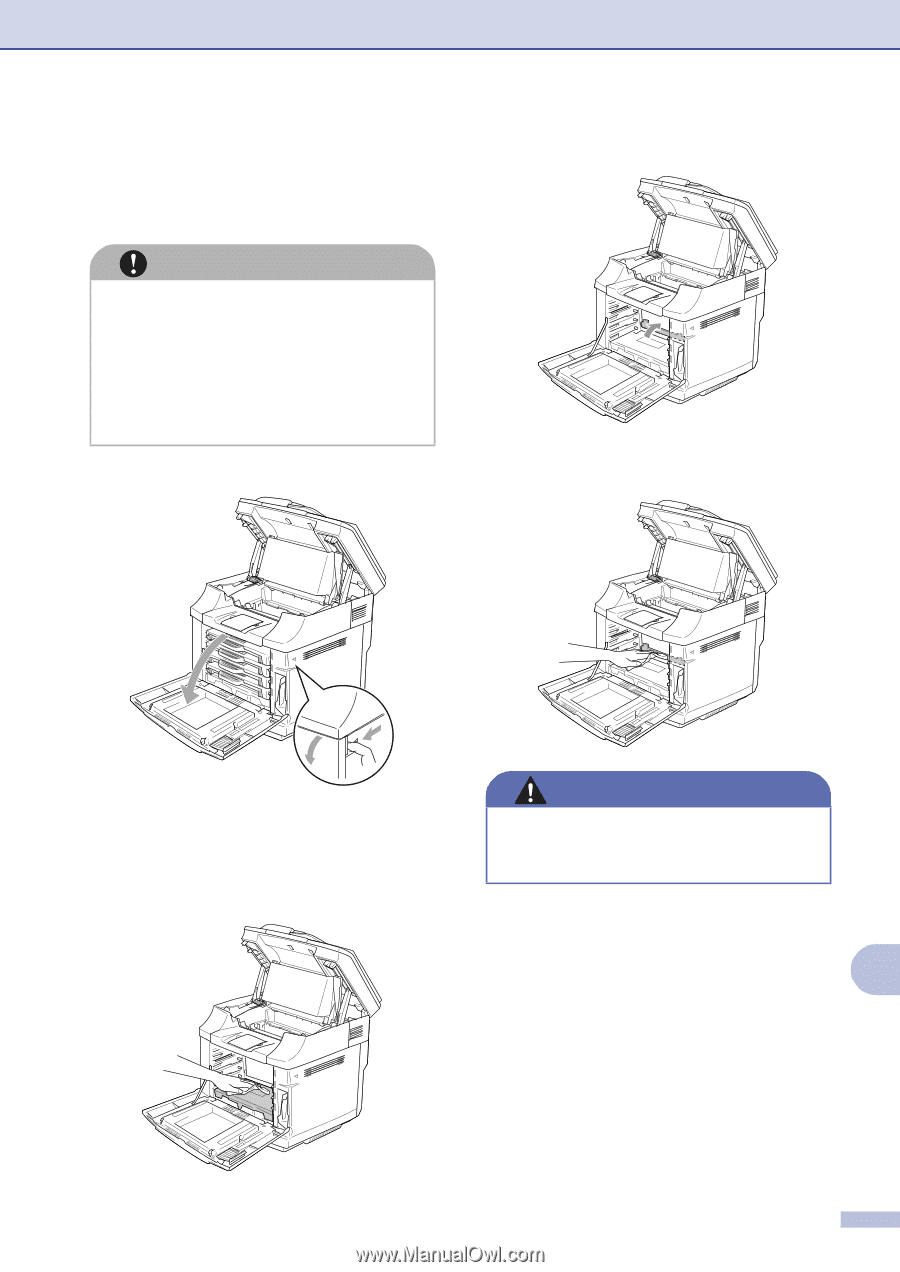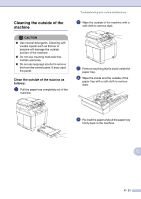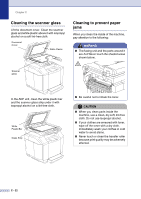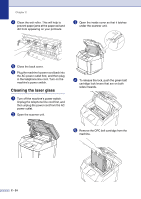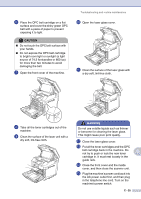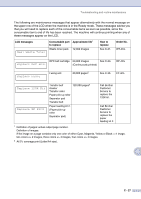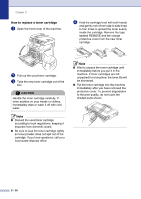Brother International MFC 9420CN Users Manual - English - Page 150
CAUTION, in the telephone line cord. Turn on - toner cartridge
 |
UPC - 012502614074
View all Brother International MFC 9420CN manuals
Add to My Manuals
Save this manual to your list of manuals |
Page 150 highlights
6 Place the OPC belt cartridge on a flat surface and cover the shiny green OPC belt with a piece of paper to prevent exposing it to light. CAUTION ■ Do not touch the OPC belt surface with your hands. ■ Do not expose the OPC belt cartridge to bright room light or sunlight (a light source of 74.3 footcandles or 800 lux) for more than two minutes to avoid damaging the belt. 7 Open the front cover of the machine. Troubleshooting and routine maintenance 0 Open the laser glass cover. A Clean the surface of the laser glass with a dry soft, lint-free cloth. 8 Take all the toner cartridges out of the machine. 9 Clean the surface of the laser unit with a dry soft, lint-free cloth. WARNING Do not use volatile liquids such as thinner or benzene for cleaning the laser glass. This might cause poor print quality. B Close the laser glass cover. C Put all the toner cartridges and the OPC belt cartridge back in the machine. Do C not try to push or lock the new toner cartridge in. It must rest loosely in the guide rails. D Close the front cover and the inside cover, and then close the scanner unit. E Plug the machine's power cord back into the AC power outlet first, and then plug in the telephone line cord. Turn on the machine's power switch. C - 25