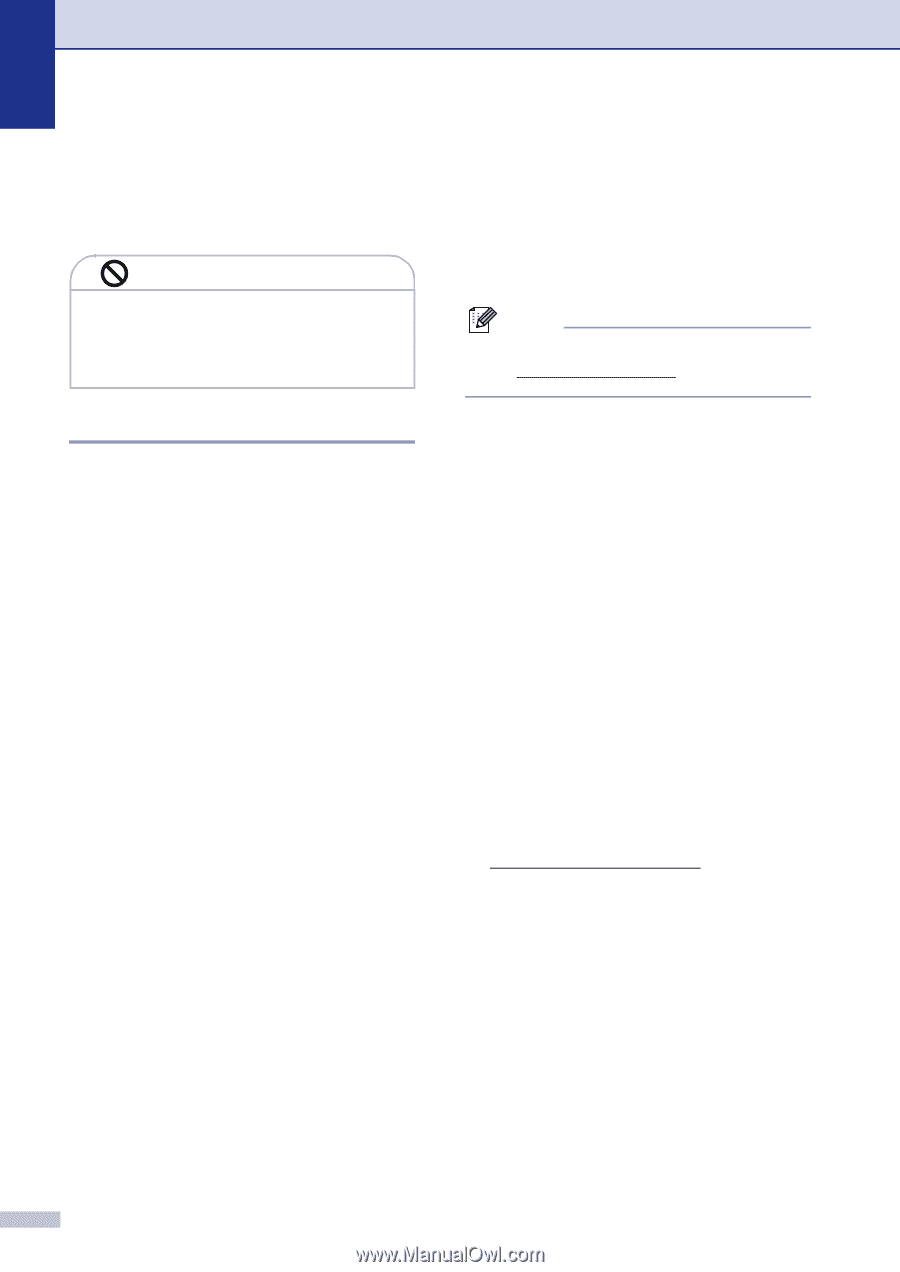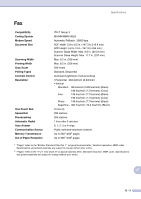Brother International MFC 9420CN Users Manual - English - Page 171
Putting paper in the lower tray unit, SO-DIMM (Memory)
 |
UPC - 012502614074
View all Brother International MFC 9420CN manuals
Add to My Manuals
Save this manual to your list of manuals |
Page 171 highlights
Chapter D Putting paper in the lower tray unit After you have installed the lower paper tray, you can put paper in it the same way you put paper in the upper paper tray. Improper Setup Do not put transparencies, labels or envelopes in the paper tray of the optional lower tray unit. This might cause paper jams. SO-DIMM (Memory) The memory board is installed on the main controller board inside the machine. When you add the optional memory board, it increases the performance for both copy and print operations. The machine has 64 MB of standard memory and a slot for optional additional memory. The memory can be expanded up to a total of 576 MB by installing a commercially available SO-DIMM (Dual In-line Memory Module). The machine uses memory modules that are: 144 pins, no-parity, SDRAM with 64 MB or more. The machine is not compatible with Extended Data Output (EDO) DIMM. The following SO-DIMM sizes can be installed: ■ 64 MB ■ 128 MB ■ 256 MB ■ 512 MB TechWorks TechWorks TechWorks TechWorks 12345-0001 12462-0001 12485-0001 12475-0001 Note For more information, visit TechWorks web site at www.techworks.com In general, SO-DIMM must have the following specifications: Type: 144 pin and 64 bit output CAS latency: 2 or 3 Clock frequency: 100 MHz or more Capacity: 64 MB to 512 MB DRAM type: SDRAM ■ The machine's standard memory can vary depending on the machine model and the country. ■ There might be some SO-DIMMs that will not work with this machine. ■ For more information, call the dealer you bought the machine from or Brother Customer Service. ■ For the latest information, visit the Brother Solutions Center at http://solutions.brother.com D - 3