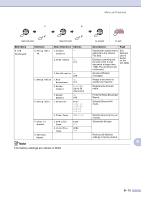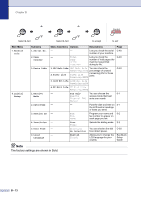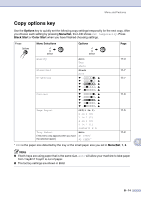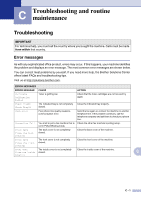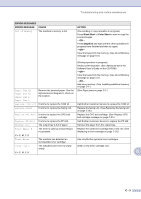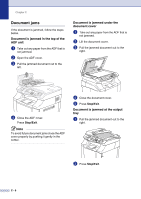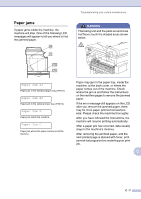Brother International MFC 9420CN Users Manual - English - Page 127
C - 2, Job Cancel, Black Start, Color Start, ERROR MESSAGES, CAUSE, ACTION - black refill
 |
UPC - 012502614074
View all Brother International MFC 9420CN manuals
Add to My Manuals
Save this manual to your list of manuals |
Page 127 highlights
Chapter C ERROR MESSAGES ERROR MESSAGE CAUSE ACTION Data Remaining Print data is left in the machine's memory. Re-start printing from your computer. Print data is left in the machine's memory. The interface cable was unplugged while the computer was sending the data to the machine. Press Job Cancel. The machine will cancel the job and clear it from the memory. Try to print again. Disconnected The other person or other person's fax Try to send or receive again. machine stopped the call. Document Jam The document was not inserted or fed properly, or the document scanned from the ADF was too long. See Document jams on page C-6. See Using the ADF (automatic document feeder) on page 2-10. DR Mode in Use The machine is set to Distinctive Ring mode. You can not change the Receive Mode from Manual to another mode. Set Distinctive Ring to Off. See Turning off Distinctive Ring on page 7-8. Near Waste Toner The waste toner pack is nearly full. Replace the waste toner pack. (See Replacing the waste toner pack on page C-32.) No Fusing Unit The fusing unit was not detected. Please install one. (See Fusing unit on page C-35.) No OPC Belt The OPC belt cartridge is not installed. Install the OPC belt cartridge. (See Replacing the OPC belt cartridge (OP-4CL) on page C-33.) No Paper Fed #1 No Paper Fed #2 The machine is out of paper or paper is not properly loaded in the indicated paper tray. Refill the paper in the paper tray, and then press Black Start or Color Start. -OR- Remove the paper and load it again, and then press Black Start or Color Start. No Response/Busy The number you dialed does not answer or is busy. Verify the number and try again. No Toner X X = C, M, Y, K (C: Cyan, M: Magenta, Y: Yellow, K: Black) The toner cartridge is not installed properly. Reinstall the X toner cartridge. (See How to replace a toner cartridge on page C-30 and follow the steps for properly taking out and inserting the cartridge.) No TR Roller The transfer roller is not installed. Install the transfer roller. (See Replacing the transfer roller on page C-39 and follow the steps for properly installing the roller.) Not Registered You tried to access a One-Touch or Speed Dial number that is not programmed. Set up the One-Touch or Speed Dial number. (See Storing One-Touch Dial numbers on page 7-3 and Storing Speed-Dial numbers on page 7-4.) C - 2