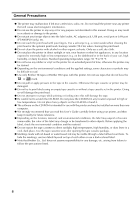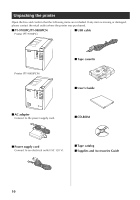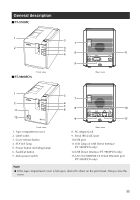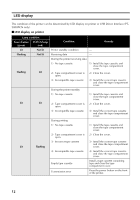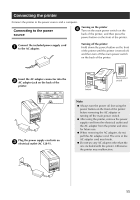Brother International PT-9700PC Users Manual - English and Spanish - Page 14
LED display on USB Direct Interface PT-9800PCN only
 |
View all Brother International PT-9700PC manuals
Add to My Manuals
Save this manual to your list of manuals |
Page 14 highlights
Lamp condition Power button STATUS lamp (green) (red) Condition Cutter error Lit Flashing fast Roller holder error Lit Not lit Flashing very fast Print head overheat error EEPROM error Circuit board error Lit Booting Remedy Confirm that the tape is not jammed in the printer. If necessary, turn the printer off and on. If the STATUS lamp continues to flash, contact the reseller where the printer was purchased or call Brother customer service. Turn the printer off and on. Turn the printer off and on. If the STATUS lamp continues to flash, contact the reseller where the printer was purchased or call Brother customer service. - ■ LED display on USB Direct Interface (PT-9800PCN only) Lamp condition Color Condition - Not lit Green Lit Flashing Condition USB device not connected USB device connected HUB connected Noncompliant USB device connected Red Flashing fast "Buffer full" error with USB Direct Interface Flashing very fast Overcurrent Remedy - - Disconnect USB device. Disconnect USB device. Data sent from the barcode reader is saved on the printer. Do not use the barcode reader to consecutively scan barcodes or use the barcode reader with multiple interfaces at the same time. Disconnect USB device and turn the printer off and on. 13