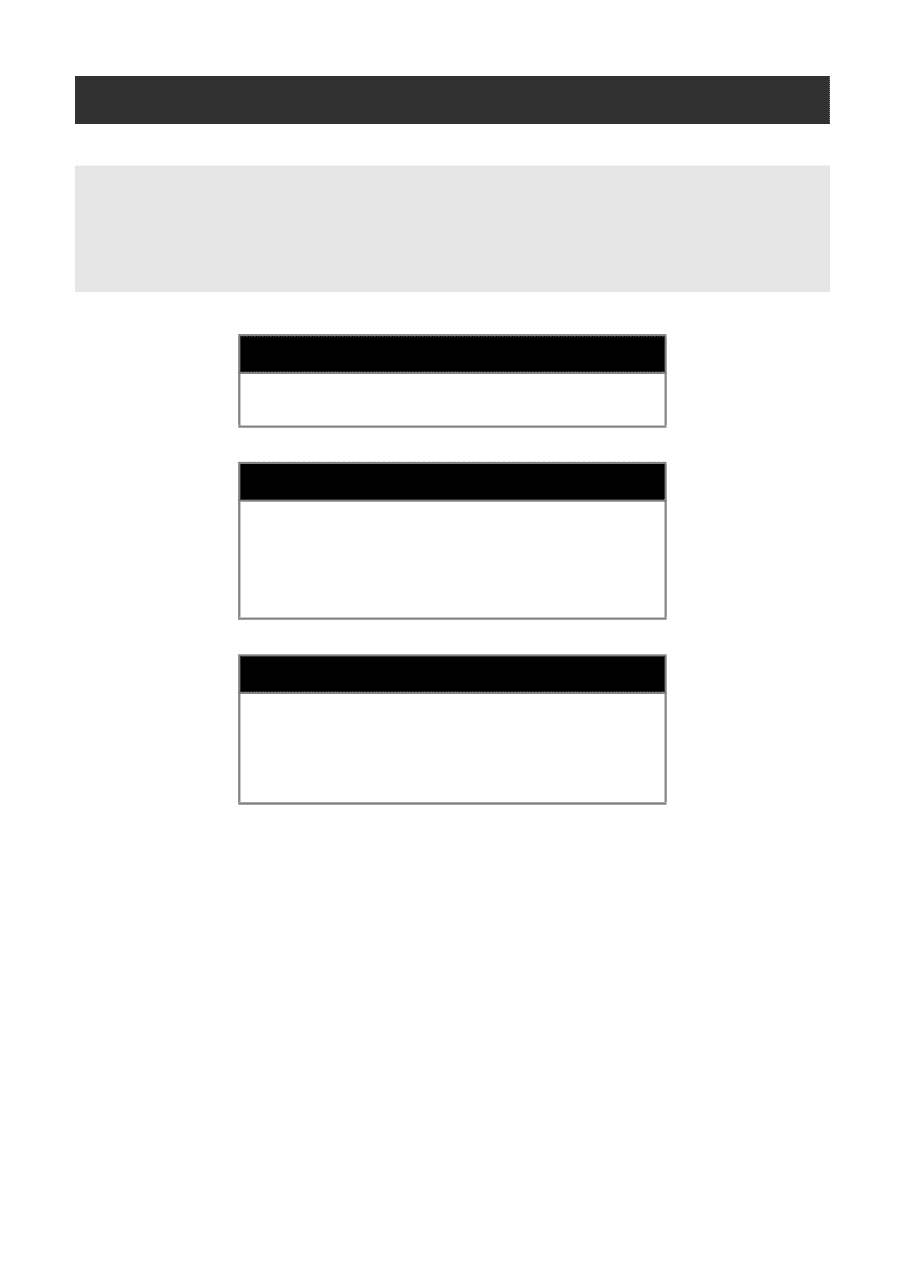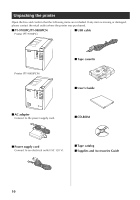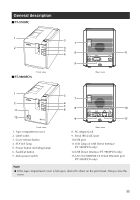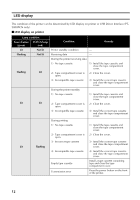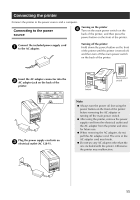Brother International PT-9700PC Users Manual - English and Spanish - Page 15
Getting ready to use your printer - pdf
 |
View all Brother International PT-9700PC manuals
Add to My Manuals
Save this manual to your list of manuals |
Page 15 highlights
Getting ready to use your printer Before creating labels with the printer, the following preparations are necessary. Note ● The connection procedures are different depending on the operating system running on the computer. They will also vary depending on whether a USB connection, serial connection or network connection (PT-9800 PCN only) is used. For details on connecting the printer to your specific computer, refer to "Connecting to a computer" (→ P.16). Connecting the printer Connect the printer to the power source and a computer. For details, refer to "Connecting the printer" (→ P.15). Installing the software You will need to install the printer driver to use your printer with your computer. You will also need to install Ptouch Editor label design software. For details on installing this software, refer to "Installing the software for PT9700PC" (→ P.19) or "Installing the software for PT9800PCN" (→ P.22). Creating labels After setting up your printer you can start creating labels. For details on how to design and create labels, refer to the "Software User's Guide" (PDF). For detailed feature explanations, you may also reference the P-touch Editor Help menu found in the software. 14