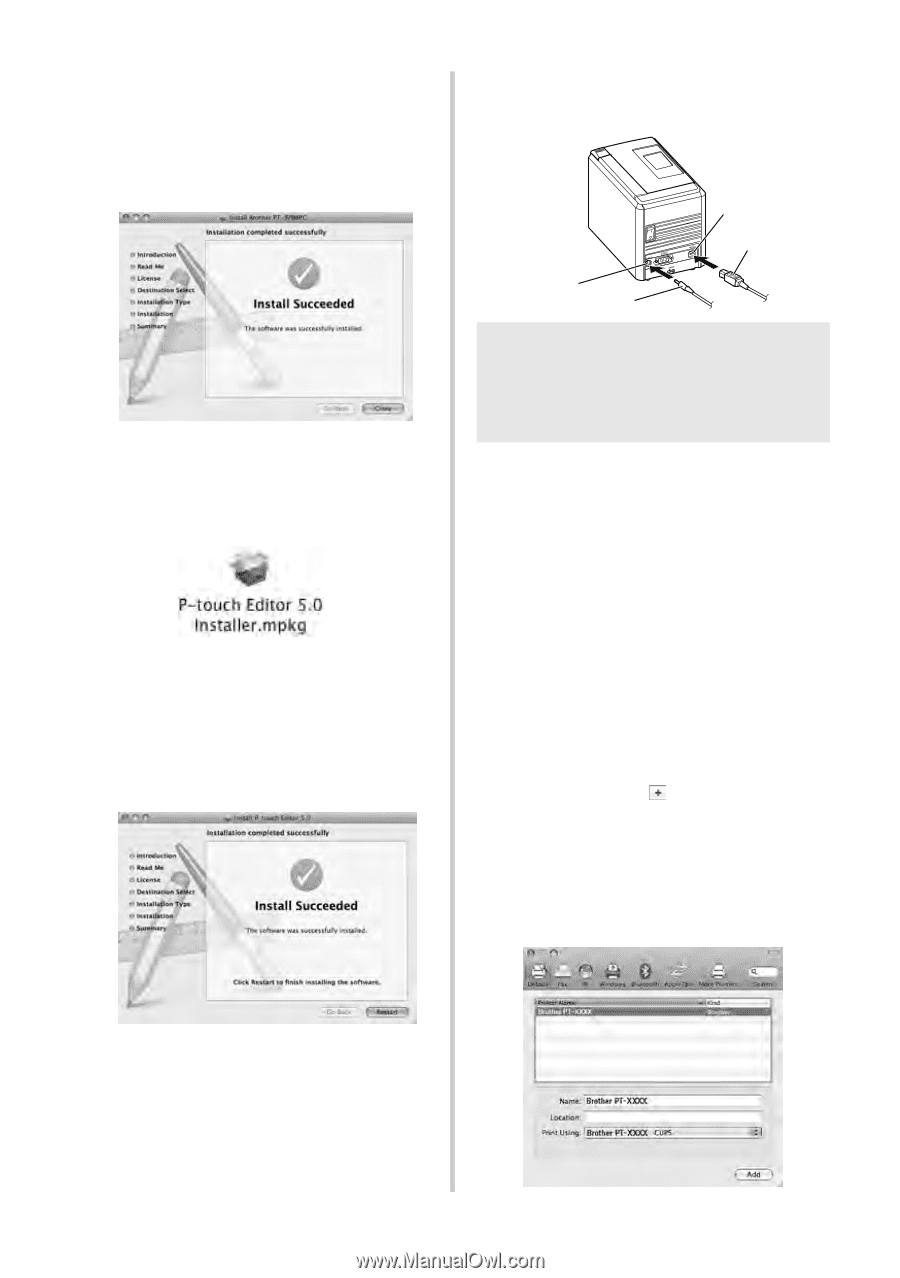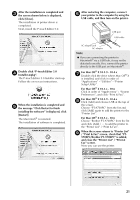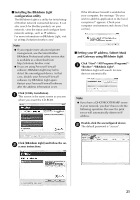Brother International PT-9700PC Users Manual - English and Spanish - Page 22
PC/Brother PT-9700PC is added - p touch software
 |
View all Brother International PT-9700PC manuals
Add to My Manuals
Save this manual to your list of manuals |
Page 22 highlights
After the installation is completed and 3 the screen shown below is displayed, click [Close]. The installation of printer driver is completed. Next, install the P-touch Editor 5.0. Double click "P-touch Editor 5.0 4 Installer.mpkg". The P-touch Editor 5.0 Installer starts up. Follow the on-screen instructions. When the installation is completed and 5 the message "Click Restart to finish installing the software" is displayed, click [Restart]. The Macintosh® is restarted. The installation of software is completed. After restarting the computer, connect 6 your printer to the computer by using the USB cable, and then turn on the printer. USB port USB cable DC IN 24V AC adapter jack AC adapter Note ● If you are connecting the printer to Macintosh® via a USB hub, it may not be detected correctly. If so, connect the printer directly to the USB port on Macintosh®. For Mac OS® X 10.3.9 - 10.4.x 7 Double click the drive where Mac OS® X is installed, and click in order of "Applications" - "Utilities" - "Printer Setup Utility". For Mac OS® X 10.5.x - 10.6 Click in order of "Apple menu" - "System Preferences", and click "Print & Fax". For Mac OS® X 10.3.9 - 10.4.x 8 Click [Add] and choose USB at the top of the screen. Choose "PT-9700PC" from the list and click [Add] again to add the printer to the "Printer List". For Mac OS® X 10.5.x - 10.6 Choose "Brother PT-9700PC" from the list and click [Add] / to add the printer to the "Printer List" / "Print & Fax". When the screen returns to "Printer List" 9 / "Print & Fax" screen, check that "PT- 9700PC/Brother PT-9700PC" is added, and close the "Printer List" / "Print & Fax" screen. Now you can use the printer. 21