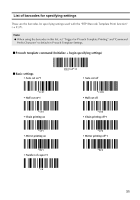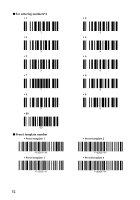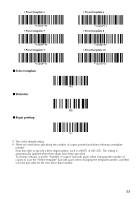Brother International PT-9700PC Users Manual - English and Spanish - Page 54
Select template, Delimiter, Begin printing
 |
View all Brother International PT-9700PC manuals
Add to My Manuals
Save this manual to your list of manuals |
Page 54 highlights
• Preset template 5 • Preset template 7 • Preset template 9 ■ Select template ■ Delimiter ■ Begin printing • Preset template 6 • Preset template 8 • Preset template 10 *1 This is the default setting. *2 These are used when specifying the number of copies printed and when selecting a template number. Scan barcodes to specify a three-digit number, such as [00][7] or [0][1][5]. The setting is automatically applied when three digits have been specified. To change settings, scan the "Number of copies" barcode again when changing the number of copies or scan the "Select template" barcode again when changing the template number, and then scan the barcodes for the new three-digit number. 53

53
*1
This is the default setting.
*2
These are used when specifying the number of copies printed and when selecting a template
number.
Scan barcodes to specify a three-digit number, such as [00][7] or [0][1][5]. The setting is
automatically applied when three digits have been specified.
To change settings, scan the “Number of copies” barcode again when changing the number of
copies or scan the “Select template” barcode again when changing the template number, and then
scan the barcodes for the new three-digit number.
• Preset template 5
• Preset template 6
• Preset template 7
• Preset template 8
• Preset template 9
• Preset template 10
■
Select template
■
Delimiter
■
Begin printing