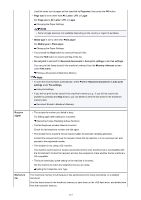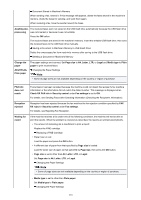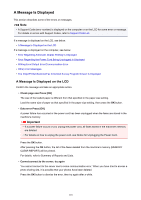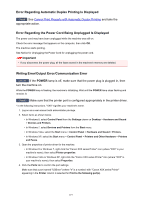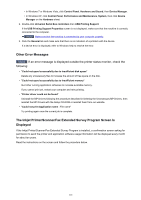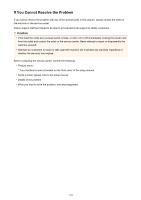Canon PIXMA MX532 Troubleshooting Guide - Page 119
Error Regarding the Power Cord Being Unplugged Is Displayed
 |
View all Canon PIXMA MX532 manuals
Add to My Manuals
Save this manual to your list of manuals |
Page 119 highlights
Error Regarding Automatic Duplex Printing Is Displayed Check See Cannot Print Properly with Automatic Duplex Printing and take the appropriate action. Error Regarding the Power Cord Being Unplugged Is Displayed The power cord may have been unplugged while the machine was still on. Check the error message that appears on the computer, then click OK. The machine starts printing. See Notice for Unplugging the Power Cord for unplugging the power cord. Important • If you disconnect the power plug, all the faxes stored in the machine's memory are deleted. Writing Error/Output Error/Communication Error Check1 If the POWER lamp is off, make sure that the power plug is plugged in, then turn the machine on. While the POWER lamp is flashing, the machine is initializing. Wait until the POWER lamp stops flashing and remains lit. Check2 Make sure that the printer port is configured appropriately in the printer driver. * In the following instructions, "XXX" signifies your machine's name. 1. Log on as a user account with administrator privilege. 2. Select items as shown below. • In Windows 8, select Control Panel from the Settings charm on Desktop > Hardware and Sound > Devices and Printers. • In Windows 7, select Devices and Printers from the Start menu. • In Windows Vista, select the Start menu > Control Panel > Hardware and Sound > Printers. • In Windows XP, select the Start menu > Control Panel > Printers and Other Hardware > Printers and Faxes. 3. Open the properties of printer driver for the machine. • In Windows 8 or Windows 7, right-click the "Canon XXX series Printer" icon (where "XXX" is your machine's name), then select Printer properties. • In Windows Vista or Windows XP, right-click the "Canon XXX series Printer" icon (where "XXX" is your machine's name), then select Properties. 4. Click the Ports tab to confirm the port settings. Make sure that a port named "USBnnn" (where "n" is a number) with "Canon XXX series Printer" appearing in the Printer column is selected for Print to the following port(s). 119