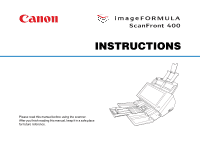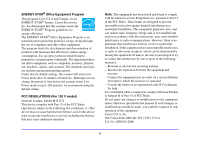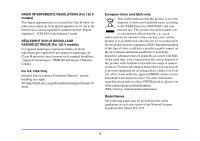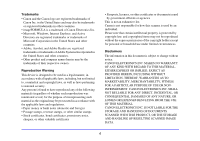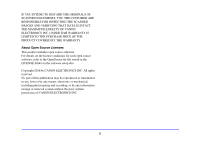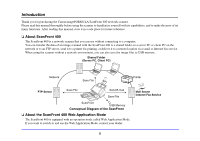Canon imageFORMULA ScanFront 400 Instruction Manual - Page 6
Introduction, About ScanFront 400, About the ScanFront 400 Web Application Mode
 |
View all Canon imageFORMULA ScanFront 400 manuals
Add to My Manuals
Save this manual to your list of manuals |
Page 6 highlights
Introduction Thank you for purchasing the Canon imageFORMULA ScanFront 400 network scanner. Please read this manual thoroughly before using the scanner to familiarize yourself with its capabilities, and to make the most of its many functions. After reading this manual, store it in a safe place for future reference. ❏ About ScanFront 400 The ScanFront 400 is a network scanner that you can use without connecting to a computer. You can transfer the data of an image scanned with the ScanFront 400 to a shared folder on a server PC or client PC on the network or to an FTP server, send it to a printer for printing, or deliver it to a remote location via e-mail or Internet fax service. When using the scanner without a network environment, you can also save the image files to USB memory. Shared Folder (Server PC, Client PC) Network Save File Printer FTP Server Save File Send E-mail Save File ScanFront USB Memory Conceptual Diagram of the ScanFront ❏ About the ScanFront 400 Web Application Mode The ScanFront 400 is equipped with an operation mode called Web Application Mode. If you want to switch to and use the Web Application Mode, contact your dealer. Mail Server Internet Fax Service 6