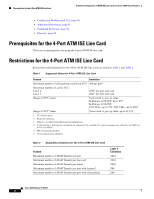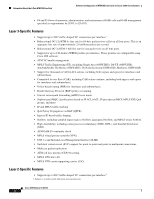Cisco ISE Software Configuration Guide
Cisco ISE - Line Card ISE Manual
 |
UPC - 746320730097
View all Cisco ISE manuals
Add to My Manuals
Save this manual to your list of manuals |
Cisco ISE manual content summary:
- Cisco ISE | Software Configuration Guide - Page 1
configuration for the Cisco 4-Port ATM Internet Services Engine (ISE) line cards in the Cisco 12000 Series Router. The line card comes in two variations: OC-12c/STM-4c and OC-3c/STM-1; otherwise, the features are the same on both cards. Feature History for the 4-Port ATM ISE Line Card Release - Cisco ISE | Software Configuration Guide - Page 2
1 Supported Values for 4-Port ATM ISE Line Card Feature Limitation Maximum number of cell packing or policing VCs1 508 per port2 Maximum number of active VCs3: Layer 2 Layer 3 10244 per port and card 20473 per port and card Range of VPI5 values Varies with vc-per-vp value. In Release 12.0(25 - Cisco ISE | Software Configuration Guide - Page 3
line card provides four 155-Mbps ATM interfaces. The cards communicate with the Cisco 12000 Series Router switch fabric. Features of the 4-Port ATM ISE Line Card The following are the features supported by the 4-Port ATM ISE line cards: • Traffic shaping on a per-VC and per-virtual path (VP) basis - Cisco ISE | Software Configuration Guide - Page 4
packets per second. • Bidirectional OC-3c/STM-1 full line rate for any packet size on all four ports. • Support for up to 120 distinct WRED profiles per interface. These profiles are configurable using Cisco IOS software. • ATM VC bundle management. • MPLS Traffic Engineering (TE), including Single - Cisco ISE | Software Configuration Guide - Page 5
an ATM Interface, page 5 • Configuring UNI and NNI Cell Support, page 7 • Troubleshooting Tips, page 7 Configuring an ATM Interface Use the show running-config command to display current port configuration information. On power up, the interface on a new 4-Port ATM ISE line card is shut down. To - Cisco ISE | Software Configuration Guide - Page 6
to Perform a Basic Configuration of the 4-Port ATM ISE Line Card Software Configuration of ATM ISE Line Cards for Cisco 12000 Series Routers Configuration Basics After you verify that the new 4-Port ATM ISE line card is installed correctly, use the configure command to configure the new interface - Cisco ISE | Software Configuration Guide - Page 7
of the system hardware, the software release, the names and sources of configuration files, and the boot images. Verify that the list includes the newly configured 4-Port ATM ISE line card ports and interfaces. Displays information about the hardware modules installed in the Cisco 12000 Series - Cisco ISE | Software Configuration Guide - Page 8
and are used when the Cisco IOS image is reloaded. When you create a PVC, you create a virtual circuit descriptor (VCD) and attach it to the VPI and VCI. The VCD tells the card which VPI/VCI to use for a particular packet. The 4-Port ATM ISE line card requires this feature to manage the packets for - Cisco ISE | Software Configuration Guide - Page 9
Displays current ATM PVC information. Displays current ATM VC information. Configuring ATM Shaping on Terminated VCs The 4-Port ATM ISE line cards support IP traffic shaping on terminated VCs. The following ATM shaping /STM-1 Line Card 70 μsec 305 μsec 70 μsec 305 μsec Cisco IOS Release 12.0(27)S 9 - Cisco ISE | Software Configuration Guide - Page 10
ATM ISE Line Cards for Cisco 12000 Series Routers How to Configure Layer 3 Terminated VCs on the 4-Port ATM ISE Line Card Note For VBR connections in which the sustainable cell rate (SCR) is not equal to the PCR value, the CDVT is significantly lower. Decreased VC Throughput If you configure a VC - Cisco ISE | Software Configuration Guide - Page 11
Configuration of ATM ISE Line Cards for Cisco 12000 Series Routers How to Configure Layer 3 Terminated VCs on the 4-Port ATM ISE Example: Router(config-if-vc)# ubr 100000 Note Use either Step 5, Step 6, Step burst value indicates the burst size, in number of cells. Cisco IOS Release 12.0(27)S 11 - Cisco ISE | Software Configuration Guide - Page 12
of ATM ISE Line Cards for Cisco 12000 Series Routers How to Configure Layer 3 Terminated VCs on the 4-Port ATM ISE Line Card DETAILED STEPS Command or Action Step 1 enable Step 2 Example: Router> enable configure terminal Purpose Enables privileged EXEC mode. • Enter your password if prompted - Cisco ISE | Software Configuration Guide - Page 13
an in-service tool optimized to detect connectivity problems at the VC level of the ATM layer. CC cells are sent between a router designated as the source location and a router designated as the sink location. The local router can be configured as the source, the sink, or both. Cisco IOS Release 12 - Cisco ISE | Software Configuration Guide - Page 14
Software Configuration of ATM ISE Line Cards for Cisco 12000 Series Routers How to Configure Layer 3 Terminated VCs on the 4-Port ATM ISE Line Card The 4-Port ATM ISE line card implements two types of OAM cells: CC cells for fault management and CC cells for activation and deactivation. Fault - Cisco ISE | Software Configuration Guide - Page 15
4-Port ATM ISE Line Card DETAILED STEPS 10. exit 11. interface atmslot/port.subifnum 12. pvc vpi/vci 13. service-policy {input | output} policy-name Command or Action Step 1 enable Step 2 Example: Router> enable configure terminal Purpose Enables privileged EXEC mode. • Enter your password if - Cisco ISE | Software Configuration Guide - Page 16
Software Configuration of ATM ISE Line Cards for Cisco 12000 Series Routers How to Configure Layer 3 Terminated VCs on the 4-Port ATM ISE Line Card Command or Action Step 11 interface atmslot/port.subifnum Purpose Specifies the ATM subinterface to configure. Step 12 Example: Router(config)# - Cisco ISE | Software Configuration Guide - Page 17
exit 7. exit 8. interface atmslot/port.subifnum 9. pvc vpi/vci 10. service-policy {input | output} policy-name DETAILED STEPS Command or Action Step 1 enable Step 2 Example: Router> enable configure terminal Purpose Enables privileged EXEC mode. • Enter your password if prompted. Enters global - Cisco ISE | Software Configuration Guide - Page 18
Software Configuration of ATM ISE Line Cards for Cisco 12000 Series Routers How to Configure Layer 3 Terminated VCs on the 4-Port ATM ISE Line Card Step 8 Command or Action interface atmslot/port.subifnum point-to-point Purpose Specifies the ATM subinterface to configure. Step 9 Example: Router - Cisco ISE | Software Configuration Guide - Page 19
How to Configure Layer 3 Terminated VCs on the 4-Port ATM ISE Line Card DETAILED STEPS 13. pvc vpi/vci 14. service-policy output policy-name Command or Action Step 1 enable Step 2 Example: Router> enable configure terminal Purpose Enables privileged EXEC mode. • Enter your password if prompted - Cisco ISE | Software Configuration Guide - Page 20
-atm-vc)# service-policy output wred-1 Configuring Per-VC MDRR and Low Latency Queueing This task configures egress MDRR. Using egress MDRR, the 4-Port ATM ISE line card supports up to eight the bandwidth allocated to all configured classes is less that 90 percent. Cisco IOS Release 12.0(27)S 20 - Cisco ISE | Software Configuration Guide - Page 21
. service-policy output policy-name DETAILED STEPS Command or Action Step 1 enable Step 2 Example: Router> enable configure terminal Example: Router# configure terminal Purpose Enables privileged EXEC mode. • Enter your password if prompted. Enters global configuration mode. Cisco IOS Release - Cisco ISE | Software Configuration Guide - Page 22
explicitly configured, it is implicitly configured. All remaining bandwidth is allocated to class-default. Note VCs with a configured bandwidth (using the bandwidth command) are limited to a peak cell rate (PCR) of 299,520 Kbps on the 4-Port OC-12c/STM-4c ATM ISE line card. Cisco IOS Release 12 - Cisco ISE | Software Configuration Guide - Page 23
Software Configuration of ATM ISE Line Cards for Cisco 12000 Series Routers How to Configure Layer 3 Terminated VCs on the 4-Port ATM ISE Line Card Examples Following are additional examples of configuring MDRR: • Configuring Per-VC MDRR and Low Latency Queueing with Queue Limits • Configuring Per - Cisco ISE | Software Configuration Guide - Page 24
interface atmslot/port.subifnum 16. pvc vpi/vci 17. service-policy input policy-name DETAILED STEPS Command or Action Step 1 enable Step 2 Example: Router> enable configure terminal Purpose Enables privileged EXEC mode. • Enter your password if prompted. Enters global configuration mode. Step - Cisco ISE | Software Configuration Guide - Page 25
Software Configuration of ATM ISE Line Cards for Cisco 12000 Series Routers How to Configure Layer 3 Terminated VCs on the 4-Port ATM ISE Line Card Step 5 Step 6 Command or Action exit policy-map policy-name Purpose Exits class-map mode. Specifies the name of the traffic policy to configure. - Cisco ISE | Software Configuration Guide - Page 26
Software Configuration of ATM ISE Line Cards for Cisco 12000 Series Routers How to Configure Layer 3 Terminated VCs on the 4-Port ATM ISE Line Card Examples Following are examples of configuring the IP DSCP value and the ATM CLP bit: • Configuring the IP DSCP Value, page 26 • Configuring the ATM - Cisco ISE | Software Configuration Guide - Page 27
Software Configuration of ATM ISE Line Cards for Cisco 12000 Series Routers How to Configure Layer 3 Terminated VCs on the 4-Port ATM ISE Line Card Router(config the policy map has been created, configure it on the VC using the service-policy command. Troubleshooting Tips Use the show class-map - Cisco ISE | Software Configuration Guide - Page 28
Software Configuration of ATM ISE Line Cards for Cisco 12000 Series Routers How to Configure Layer 3 Terminated VCs on the 4-Port ATM ISE Line Card Configuring and Managing VC Bundles See the following sections for configuration tasks for the VC bundle management feature. Each task in the list is - Cisco ISE | Software Configuration Guide - Page 29
Cisco 12000 Series 8-Port OC_3 STM-1 ATM Line Cards document. Attaching a VC Class to a Bundle To attach a preconfigured VC class containing bundle-level configuration applied through commands configured directly on the bundle supersede those applied through a VC class. Note that some bundle-level - Cisco ISE | Software Configuration Guide - Page 30
of ATM ISE Line Cards for Cisco 12000 Series Routers How to Configure Layer 3 Terminated VCs on the 4-Port ATM ISE Line Card Committing a VC to a Bundle To add a VC to an existing bundle and enter bundle-vc configuration mode, use the following command in bundle configuration mode: Command - Cisco ISE | Software Configuration Guide - Page 31
Software Configuration of ATM ISE Line Cards for Cisco 12000 Series Routers How to Configure Layer 3 Terminated VCs on the 4-Port ATM ISE Line Card Command Router(config-if-atm-member)# protect {group | vc} Router(config-if-atm-member)# service-policy {input | output} policy-map-name Router(config- - Cisco ISE | Software Configuration Guide - Page 32
4-Port ATM ISE Line Card Command Router(config-vc-class)# vbr-rt pcr scr [mbs] Router(config-vc-class)# cbr [pcr] Purpose Configures VBR-RT as the traffic shaping rule for the VC, qualified by peak cell rate (pcr), sustainable cell rate (scr), and optional maximum burst cell size (mbs). Configures - Cisco ISE | Software Configuration Guide - Page 33
Port ATM ISE Line Card pvc-bundle 1/105 precedence 5 pvc-bundle 1/104 precedence 4 pvc-bundle 1/103 precedence 3 pvc-bundle 1/102 precedence 2 pvc-bundle 1/101 precedence 1 pvc-bundle 1/100 precedence other ! VC Bundle Configuration Using MPLS and Service -switching ip Cisco IOS Release 12.0(27)S 33 - Cisco ISE | Software Configuration Guide - Page 34
output set-clp-0145 pvc-bundle 40/2 precedence 4-7 service-policy output set-clp-0145 ! tag-switching ip Troubleshooting Tips To gather information on VC bundles so as to monitor them or to troubleshoot problems that pertain to their configuration or use, use the following commands in privileged - Cisco ISE | Software Configuration Guide - Page 35
circuit characteristics apply to PVCs. When a PVC is configured, all configuration options are passed to the 4-Port ATM ISE line card. These PVCs are written to the nonvolatile RAM (NVRAM) as part of the configuration and are used when the Cisco IOS image is reloaded. Cisco IOS Release 12.0(27)S 35 - Cisco ISE | Software Configuration Guide - Page 36
the PE routers. You set up the connection, called a pseudowire, between the routers. The 4-Port ATM ISE line cards provide a number of configuration options for ATM over MPLS: • AAL5: Encapsulates ATM AAL5 service data units (SDUs) in MPLS packets and forwards them across the MPLS network. Each ATM - Cisco ISE | Software Configuration Guide - Page 37
Configuration of ATM ISE Line Cards for Cisco 12000 Series Routers How to Configure AToM VCs on the 4-Port ATM ISE Line Card - Configuring ATM Cell Packing over MPLS on PVCs, page 42 - Configuring ATM Cell Packing over MPLS on PVPs, page 44 - Configuring ATM Cell Packing over MPLS on a Port - Cisco ISE | Software Configuration Guide - Page 38
Port ATM ISE Line Card Software Configuration of ATM ISE Line Cards for Cisco 12000 Series Routers DETAILED STEPS Step 1 Command enable Step 2 Example: Router> enable configure terminal Purpose Enables privileged EXEC mode. • Enter your password the PVC is a switched PVC and not a terminated - Cisco ISE | Software Configuration Guide - Page 39
Software Configuration of ATM ISE Line Cards for Cisco 12000 Series Routers How to Configure AToM VCs on the 4-Port ATM ISE Line Card SUMMARY STEPS 1. enable 2. configure terminal 3. interface atmslot/port 4. pvc vpi/vci l2transport 5. encapsulation aal0 6. xconnect peer-router-id vcid - Cisco ISE | Software Configuration Guide - Page 40
Port ATM ISE Line Card Software Configuration of ATM ISE Line Cards for Cisco 12000 Series Routers Router(config-atm-l2trans-pvc)# xconnect 13.13.13.13 100 encapsulation mpls Configuring ATM Cell Relay over MPLS on PVPs Perform this task to configure that the PVC is a switched PVC and not a - Cisco ISE | Software Configuration Guide - Page 41
encapsulation mpls DETAILED STEPS Command or Action Step 1 enable Step 2 Example: Router> enable configure terminal Example: Router# configure terminal Purpose Enables privileged EXEC mode. • Enter your password if prompted. Enters global configuration mode. Cisco IOS Release 12.0(27)S 41 - Cisco ISE | Software Configuration Guide - Page 42
Port ATM ISE Line Card Software Configuration of ATM ISE Line Cards for Cisco 12000 Series Routers Step 3 Command or Action interface atmslot/port configured when the ATM VC is configured for AAL0 encapsulation. It has no meaning if the VC is configured configure terminal 3. interface atmslot/port - Cisco ISE | Software Configuration Guide - Page 43
Configuration of ATM ISE Line Cards for Cisco 12000 Series Routers How to Configure AToM VCs on the 4-Port ATM ISE Line Card DETAILED STEPS Step 1 Command enable Step 2 Example: Router> enable configure terminal Purpose Enables privileged EXEC mode. • Enter your password is a switched PVC and - Cisco ISE | Software Configuration Guide - Page 44
> enable configure terminal Step 3 Example: Router# configure terminal interface atmslot/port Example: Router(config)# interface atm1/0 Purpose Enables privileged EXEC mode. • Enter your password if prompted. Enters global configuration mode. Specifies an ATM interface. Cisco IOS Release 12 - Cisco ISE | Software Configuration Guide - Page 45
that the PVC is a switched PVC and not a configure cell packing ATM over MPLS in port mode. Restrictions • In cell packing, only cells from the same VC/VP can be packed into one MPLS packet. Cells from different connections cannot be concatenated into the same MPLS packet Cisco IOS Release - Cisco ISE | Software Configuration Guide - Page 46
EXEC mode. • Enter your password if prompted. Enters global configuration mode. Specifies an ATM interface. Disables IP processing. Disables translation of a directed broadcast to physical broadcasts. Causes the ATM interface to generate the transmit clock internally. Cisco IOS Release 12.0(27)S 46 - Cisco ISE | Software Configuration Guide - Page 47
Software Configuration of ATM ISE Line Cards for Cisco 12000 Series Routers How to Configure AToM VCs on the 4-Port ATM ISE Line Card Command or Action Purpose Step 7 atm mcpt-timers [timer1-timeout Restrictions OAM Emulation can be enabled only on an AAL5 VC. Cisco IOS Release 12.0(27)S 47 - Cisco ISE | Software Configuration Guide - Page 48
AToM VCs on the 4-Port ATM ISE Line Card Software Configuration of ATM ISE Line Cards for Cisco 12000 Series Routers SUMMARY STEPS 1. enable 2. configure terminal 3. interface atmslot/port 4. pvc vpi/vci l2transport 5. encapsulation aal5 6. oam emulation-enable 7. oam-pvc manage [frequency - Cisco ISE | Software Configuration Guide - Page 49
Software Configuration of ATM ISE Line Cards for Cisco 12000 Series Routers How to Configure AToM VCs on the 4-Port ATM ISE Line Card Note OAM Emulation should be configured at both ends of the VC. Example Router> enable Router# configure terminal Router(config)# interface atm1/0 Router(config- - Cisco ISE | Software Configuration Guide - Page 50
AToM VCs on the 4-Port ATM ISE Line Card Software Configuration of ATM ISE Line Cards for Cisco 12000 Series Routers Restrictions When traffic shaping is configured on a VC, the cell delay variation (CDV) is set for the VC. This value will change according to the shaping class defined. The - Cisco ISE | Software Configuration Guide - Page 51
Software Configuration of ATM ISE Line Cards for Cisco 12000 Series Routers How to Configure AToM VCs on the 4-Port ATM ISE Line Card DETAILED STEPS Command or Action Step 1 enable Step 2 Example: Router> enable configure terminal Purpose Enables privileged EXEC mode. • Enter your password if - Cisco ISE | Software Configuration Guide - Page 52
AToM VCs on the 4-Port ATM ISE Line Card Software Configuration of ATM ISE Line Cards for Cisco 12000 Series Routers Command or 000 Kbps. Step 13 service-policy output policy-map-name Note In place of the cbr command, you can use the ubr, vbr-rt, or vbr-nrt commands to configure UBR, VBR-rt, - Cisco ISE | Software Configuration Guide - Page 53
your password if prompted. Enters global configuration mode. Step 3 Example: Router# configure terminal policy-map policy-map-name Step 4 Example: Router(config)# policy-map out_ubr class class-default Specifies the name of the service policy to configure with the shaping queue size. Specifies - Cisco ISE | Software Configuration Guide - Page 54
AToM VCs on the 4-Port ATM ISE Line Card Software Configuration of ATM ISE Line Cards for Cisco 12000 Series Routers Step 8 Command or Action interface atmslot/port Purpose Specifies an ATM interface or subinterface to configure. Step 9 Example: Router(config)# interface atm1/0 atm clock - Cisco ISE | Software Configuration Guide - Page 55
(config-pmap)# class class-default Purpose Enables privileged EXEC mode. • Enter your password if prompted. Enters global configuration mode. Specifies the name of the service policy to configure with the shaping queue size. Specifies to configure the default class. Cisco IOS Release 12.0(27)S 55 - Cisco ISE | Software Configuration Guide - Page 56
VCs on the 4-Port ATM ISE Line Card Software Configuration of ATM ISE Line Cards for Cisco 12000 Series Routers Step identifier (VCI). The l2transport keyword indicates that the PVC is a switched PVC and not a terminated PVC. For ATM Cell Relay, this command to use. Cisco IOS Release 12.0(27)S 56 - Cisco ISE | Software Configuration Guide - Page 57
Software Configuration of ATM ISE Line Cards for Cisco 12000 Series Routers How to Configure AToM VCs on the 4-Port ATM ISE Line size, in number of cells. Step 15 service-policy output policy-map-name Note In place of the vbr-rt command, you can use the ubr, cbr, or vbr-nrt commands to configure - Cisco ISE | Software Configuration Guide - Page 58
password if prompted. Enters global configuration mode. Step 3 Example: Router# configure terminal policy-map policy-map-name Step 4 Example: Router(config)# policy-map out_vbr-nrt class class-default Specifies the name of the service policy to configure with the shaping queue size. Specifies - Cisco ISE | Software Configuration Guide - Page 59
to pcr Kbps. The mbs value indicates the maximum burst cell size, in number of cells. Step 13 service-policy output policy-map-name Note In place of the vbr-nt command, you can use the cbr, vbr-rt, or ubr commands to configure CBR, VBR-rt, or UBR shaping in the same way - Cisco ISE | Software Configuration Guide - Page 60
encapsulation mpls DETAILED STEPS Command or Action Step 1 enable Step 2 Example: Router> enable configure terminal Example: Router# configure terminal Purpose Enables privileged EXEC mode. • Enter your password if prompted. Enters global configuration mode. Cisco IOS Release 12.0(27)S 60 - Cisco ISE | Software Configuration Guide - Page 61
Port ATM ISE Line Card Step 3 Command or Action policy-map policy-map-name Step 4 Example: Router(config)# policy-map out_vbr-rt class class-default Purpose Specifies the name of the service policy to configure with the shaping queue size. Specifies to configure PVC is a switched PVC and not - Cisco ISE | Software Configuration Guide - Page 62
AToM VCs on the 4-Port ATM ISE Line Card Software Configuration of ATM ISE Line Cards for Cisco 12000 Series Routers Command or size, in number of cells. Step 13 service-policy output policy-map-name Note In place of the vbr-rt command, you can use the ubr, cbr, or vbr-nrt commands to configure - Cisco ISE | Software Configuration Guide - Page 63
to a PVC, page 72 • Troubleshooting Tips, page 73 Restrictions The following restrictions apply to policing on the 4-port ATM ISE line card: • The service-policy command must be used in l2transport mode. The EXP bit setting applies uniformly for CLP0 and CLP1 cells. Cisco IOS Release 12.0(27)S 63 - Cisco ISE | Software Configuration Guide - Page 64
AToM VCs on the 4-Port ATM ISE Line Card Software Configuration of ATM ISE Line Cards for Cisco 12000 Series Routers • Policing is supported on the 508 channels that can be used for cell packing or cell relay. The rest of the channels cannot be policed. The FPGA does - Cisco ISE | Software Configuration Guide - Page 65
Configuration of ATM ISE Line Cards for Cisco 12000 Series Routers How to Configure AToM VCs on the 4-Port ATM ISE Line Card Step 3 Command or Action policy-map policy-map-name Purpose Specifies the name of the service policy to configure service-policy child-vbr1 Cisco IOS Release 12.0(27)S 65 - Cisco ISE | Software Configuration Guide - Page 66
How to Configure AToM VCs on the 4-Port ATM ISE Line Card Software Configuration of ATM ISE Line Cards for Cisco 12000 Series Routers DETAILED STEPS Command or Action Step 1 enable Step 2 Example: Router> enable configure terminal Purpose Enables privileged EXEC mode. • Enter your password if - Cisco ISE | Software Configuration Guide - Page 67
Software Configuration of ATM ISE Line Cards for Cisco 12000 Series Routers How to Configure AToM VCs on the 4-Port ATM ISE Line Card Command or Action Step 10 set mpls experimental cdvt conform-action transmit exceed-action drop 15. service-policy child-vbr1 Cisco IOS Release 12.0(27)S 67 - Cisco ISE | Software Configuration Guide - Page 68
Port ATM ISE Line Card Software Configuration of ATM ISE Line Cards for Cisco 12000 Series Routers DETAILED STEPS Command or Action Step 1 enable Step 2 Example: Router> enable configure terminal Step 3 Example: Router# configure your password if prompted. Enters global configuration mode. - Cisco ISE | Software Configuration Guide - Page 69
Line Cards for Cisco 12000 Series Routers How to Configure AToM VCs on the 4-Port ATM ISE Line Card Command or Action Step 10 exit Purpose Exits policy map mode. Step 11 Example: Router(config-pmap)# exit policy-map vbr2 Specifies the name of the parent service policy to configure. Step 12 - Cisco ISE | Software Configuration Guide - Page 70
4-Port ATM ISE Line Card Software Configuration of ATM ISE Line Cards for Cisco EXEC mode. • Enter your password if prompted. Enters global configuration mode. Specifies the user-defined service policy to configure. Specifies to configure the class defined in Step 3. Cisco IOS Release 12.0(27)S 70 - Cisco ISE | Software Configuration Guide - Page 71
the VBR1 policy map. Example: Router(config-pmap-c)# service-policy child-vbr3 After you configure the policy map, you must explicitly attach it to a PVC using the service-policy command as described in the "Attaching a Service Policy to a PVC" section on page 72. Cisco IOS Release 12.0(27)S 71 - Cisco ISE | Software Configuration Guide - Page 72
AToM VCs on the 4-Port ATM ISE Line Card Software Configuration of ATM ISE Line Cards for Cisco 12000 Series Routers Attaching a Service Policy to a PVC After you define a service policy with the desired QoS configuration, you must attach it to a PVC as described in this task. SUMMARY STEPS - Cisco ISE | Software Configuration Guide - Page 73
Software Configuration of ATM ISE Line Cards for Cisco 12000 Series Routers How to Configure AToM VCs on the 4-Port ATM ISE Line Card Step 7 Command service-policy input vbr1 Attaches a service policy to a VC and specifies the direction in which the policy should be applied. Troubleshooting - Cisco ISE | Software Configuration Guide - Page 74
AToM VCs on the 4-Port ATM ISE Line Card Software Configuration of ATM ISE Line Cards for Cisco 12000 Series Routers DETAILED STEPS 6. exit 7. exit 8. interface atmslot/port 9. pvc vpi l2transport 10. service-policy input policy-map-name 11. xconnect peer-router-id vcid encapsulation mpls - Cisco ISE | Software Configuration Guide - Page 75
Software Configuration of ATM ISE Line Cards for Cisco 12000 Series Routers How to Configure AToM VCs on the 4-Port ATM ISE Line Card Command or Action Purpose Step 9 pvc vpi/vci l2transport Step 10 Example: Router(config-if)# pvc 1/200 l2transport service-policy input policy-map-name Assigns - Cisco ISE | Software Configuration Guide - Page 76
Troubleshooting ATM Errors on the 4-Port ATM ISE Line Card Software Configuration of ATM ISE Line Cards for Cisco 12000 Series Routers Step 3 Command or Action policy-map policy-map-name Purpose Specifies the name of the child service policy to configure. Step 4 Step 5 Example: Router(config)# - Cisco ISE | Software Configuration Guide - Page 77
Configuration of ATM ISE Line Cards for Cisco 12000 Series Routers Troubleshooting ATM Errors on the 4-Port ATM ISE Line Card • Upgrading the FPGA Image, page 83 Troubleshooting Commands Use the following commands to troubleshoot is up Hardware is size greater than the maximum allowed packet size - Cisco ISE | Software Configuration Guide - Page 78
Troubleshooting ATM Errors on the 4-Port ATM ISE Line Card Software Configuration of ATM ISE Line Cards for Cisco 12000 Series Routers Table 8 show interfaces Error sys_ecc_or_addr : 0 : 0 : 0x00000000 sys_tx_unopen_vc_cls: sys_ecc_and_addr : 0 0xFFFFFFFF Cisco IOS Release 12.0(27)S 78 - Cisco ISE | Software Configuration Guide - Page 79
Software Configuration of ATM ISE Line Cards for Cisco 12000 Series Routers Troubleshooting ATM Errors on the 4-Port ATM ISE Line Card Table 9 show controller atm Counters Counter Description on this interface by the SAR, including AAL5 encapsulation bytes. Cisco IOS Release 12.0(27)S 79 - Cisco ISE | Software Configuration Guide - Page 80
Troubleshooting ATM Errors on the 4-Port ATM ISE Line Card Software Configuration of ATM ISE Line Cards for Cisco failed because of a packet size greater than the maximum allowed packet size. This is included in rx_total_other_errs included in rx_total_other_errs. Cisco IOS Release 12.0(27)S 80 - Cisco ISE | Software Configuration Guide - Page 81
Configuration of ATM ISE Line Cards for Cisco 12000 Series Routers Troubleshooting ATM Errors on the 4-Port ATM ISE Line slightly, depending on the version of Cisco IOS you are running. The following procedure describes how to display the per-VC counters in Cisco IOS release 12.0(27)S or later. - Cisco ISE | Software Configuration Guide - Page 82
Troubleshooting ATM Errors on the 4-Port ATM ISE Line Card Software Configuration of ATM ISE Line Cards for Cisco tx_other_err : 0 Counters are available per queue opened on the specified VC. Each queue is the per-VC counters in Cisco IOS releases 12.0(26)S and 12.0(25)S. Step 1 Step 2 Retrieve - Cisco ISE | Software Configuration Guide - Page 83
Software Configuration of ATM ISE Line Cards for Cisco 12000 Series Routers Troubleshooting ATM Errors on the 4-Port ATM ISE Line Card Improper queueing configuration, using the queue-limit or random-detect commands, allows for long queues to build up in the SAR. In this case, if some VCs are - Cisco ISE | Software Configuration Guide - Page 84
Configuration of ATM ISE Line Cards for Cisco 12000 Series Routers Configuring Modular QoS CLI The Modular QoS CLI (MQC) is a CLI structure that allows users to create traffic policies and attach these policies to interfaces. A traffic policy contains a traffic class and one or more QoS features - Cisco ISE | Software Configuration Guide - Page 85
Software Configuration of ATM ISE Line Cards for Cisco 12000 Series Routers Configuring Modular QoS CLI Command Router(config-cmap the packet is classified as a member of the default class. Note that the class-map match-all command requires that all the match criteria must be met in order for the - Cisco ISE | Software Configuration Guide - Page 86
CLI Software Configuration of ATM ISE Line Cards for Cisco configure terminal Purpose Enables privileged EXEC mode. • Enter your password if prompted. Enters global configuration mode. Example: Router# configure to be included in the service policy. You can include the Cisco IOS Release 12.0(27)S 86 - Cisco ISE | Software Configuration Guide - Page 87
Configuration of ATM ISE Line Cards for Cisco 12000 Series Routers Configuring Modular QoS CLI 1 300 cells 700 cells 1 Note Use either the random-detect dscp- Configures a WRED exponential weighting constant on a per COS queue basis. Sets the ATM cell loss priority bit to 1. Cisco IOS Release - Cisco ISE | Software Configuration Guide - Page 88
Example: Router# configure terminal policy-map policy-name Example: Router(config)# policy-map policy1 Purpose Enables privileged EXEC mode. • Enter your password if prompted. Enters global configuration mode. Specifies the name of the traffic policy to configure. Cisco IOS Release 12.0(27)S 88 - Cisco ISE | Software Configuration Guide - Page 89
Configuration of ATM ISE Line Cards for Cisco 12000 Series Routers Configuring Modular QoS CLI burst-size [excess-burst-size] Example -limit 100 random-detect Note This command is only cells [mark-probability-denominator] Note This command is only allowed 700 cells 1 Note Use either the random - Cisco ISE | Software Configuration Guide - Page 90
CLI Software Configuration of ATM ISE Line Cards for Cisco precedence Note 4 500 value between 0 and 7. Designates the value to which service-policy command syntax is as follows: service-policy {input | output} policy-map-name no service-policy {input | output} policy-map-name Cisco IOS Release - Cisco ISE | Software Configuration Guide - Page 91
4-port ATM ISE line card. Related Documents Related Topic Hardware installation New software features FPGA upgrade Software configuration MPLS MPLS AToM MQC Document Title 4-Port ATM ISE Line Card Installation and Configuration Release Notes for Cisco 12000 Series Routers for Cisco IOS Release 12 - Cisco ISE | Software Configuration Guide - Page 92
Command Reference Software Configuration of ATM ISE Line Cards for Cisco 12000 Series Routers • CISCO-CLASS-BASED-QOS-MIB • CISCO-CLASS-BASED-QOS-CAPABILITY-MIB To locate and download MIBs for selected platforms, Cisco IOS releases, and feature sets, use Cisco MIB Locator found at the following - Cisco ISE | Software Configuration Guide - Page 93
Configuration of ATM ISE Line Cards for Cisco 12000 Series Routers police rate police rate To configure traffic policing, use the police rate command in policy-map class configuration mode. To remove traffic policing from the configuration maximum burst size follows. Maximum burst size in numbers - Cisco ISE | Software Configuration Guide - Page 94
police rate Software Configuration of ATM ISE Line Cards for Cisco 12000 Series Routers violate-action action (Optional) Action to take on packets that violate the normal and maximum burst sizes. Action to take on packets. Specify one of the following keywords: drop-Drops the packet. set-clp- - Cisco ISE | Software Configuration Guide - Page 95
12.0(5)XE, refer to the Traffic Policing document for Release 12.0(5)XE. This document is available on the New Features for 12.0(5)XE feature documentation index (under Modular QoS CLI-related feature modules) at www.cisco.com. The following are explanations of how the token bucket algorithms - Cisco ISE | Software Configuration Guide - Page 96
for a specified service policy map or all classes for all existing policy maps. Displays the configuration of all classes configured for all service policies on the specified interface, or displays the classes for the service policy for a specific PVC on the interface. Cisco IOS Release 12.0(27 - Cisco ISE | Software Configuration Guide - Page 97
,768. Note For the 4-Port ATM ISE line card, the mark probability denominator is rounded to the nearest power of 2. Command Modes Interface configuration Command History Release 12.0(25)S 12.1(5)T Modification The cells keyword was added. This command was introduced. Cisco IOS Release 12.0(27 - Cisco ISE | Software Configuration Guide - Page 98
cell delay variation cell delay variation tolerance cell loss priority class of service differentiated services code point Field-Programmable Gate Array Generic Cell Rate Algorithm Interim Local Management Interface Inverse Address Resolution low latency queueing Cisco IOS Release 12.0(27)S 98 - Cisco ISE | Software Configuration Guide - Page 99
RPR SCR SDU SNMP SSO SVC TE UBR UNI uRPF VBR-nrt VBR-rt VC VC-AIS VCD VCI Description label switched path maximum burst cell size maximum cell packing timeout Modified Deficit Round Robin Management Information Base Multiprotocol Label Switching Modular Quality of Service CLI maximum transmission - Cisco ISE | Software Configuration Guide - Page 100
Glossary Software Configuration of ATM ISE Line Cards for Cisco 12000 Series Routers Term VC-RDI VPI VPN WRED Description virtual circuit-remote defect indication virtual path identifier virtual private network Weighted Random Early Detection Note Refer to Internetworking Terms and Acronyms for - Cisco ISE | Software Configuration Guide - Page 101
Software Configuration of ATM ISE Line Cards for Cisco 12000 Series Routers Glossary Cisco IOS Release 12.0(27)S 101 - Cisco ISE | Software Configuration Guide - Page 102
Glossary Software Configuration of ATM ISE Line Cards for Cisco 12000 Series Routers 102 Cisco IOS Release 12.0(27)S
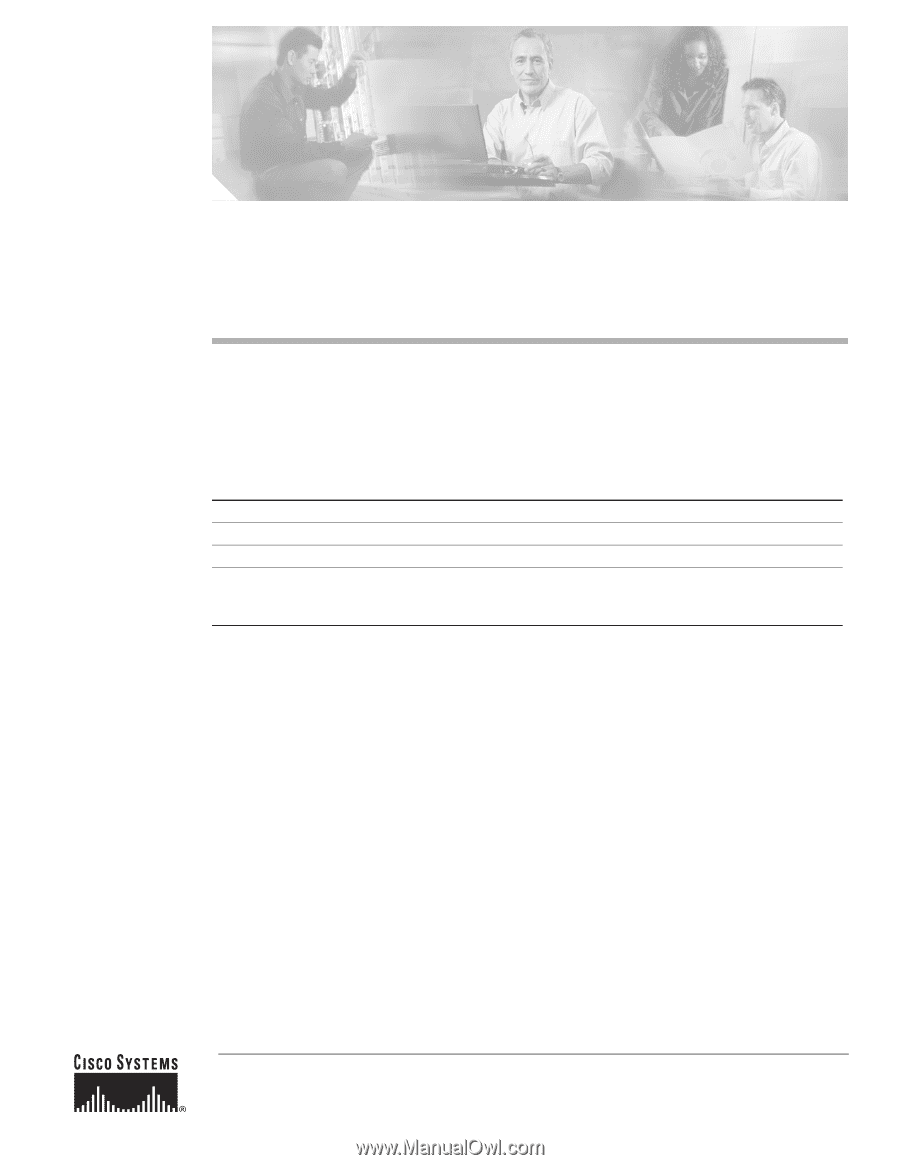
Corporate Headquarters:
Copyright © 2004 Cisco Systems, Inc. All rights reserved.
Cisco Systems, Inc., 170 West Tasman Drive, San Jose, CA 95134-1706
USA
Software Configuration of ATM ISE Line Cards for
Cisco 12000 Series Routers
This feature module describes the software configuration for the Cisco 4-Port ATM Internet Services
Engine (ISE) line cards in the Cisco 12000 Series Router. The line card comes in two variations:
OC-12c/STM-4c and OC-3c/STM-1; otherwise, the features are the same on both cards.
Feature History for the 4-Port ATM ISE Line Card
Finding Support Information for Platforms and Cisco IOS Software Images
Use Cisco Feature Navigator to find information about platform support and Cisco IOS software image
support. Access Cisco Feature Navigator at
. You must have an account on
Cisco.com. If you do not have an account or have forgotten your username or password, click
Cancel
at
the login dialog box and follow the instructions that appear.
Contents
•
Prerequisites for the 4-Port ATM ISE Line Card, page 2
•
Restrictions for the 4-Port ATM ISE Line Card, page 2
•
Information About the 4-Port ATM ISE Line Card, page 3
•
How to Perform a Basic Configuration of the 4-Port ATM ISE Line Card, page 5
•
How to Configure Layer 3 Terminated VCs on the 4-Port ATM ISE Line Card, page 8
•
How to Configure AToM VCs on the 4-Port ATM ISE Line Card, page 35
•
Troubleshooting ATM Errors on the 4-Port ATM ISE Line Card, page 76
Release
Modification
12.0(25)S
The 4-Port OC-12c/STM-4c ATM ISE line card was introduced.
12.0(26)S2
The 4-Port OC-3c/STM-1 ATM ISE line card was integrated into 12.0(26)S.
12.0(27)S1
The 4-Port OC-3c/STM-1 ATM ISE line card was introduced. AToM,
Layer 2/Layer 3 features on a single port and enhanced QoS policing
features were introduced.