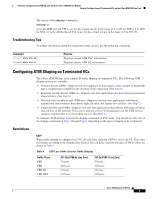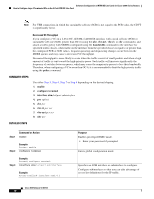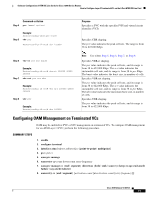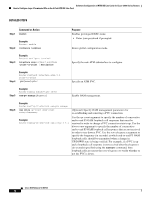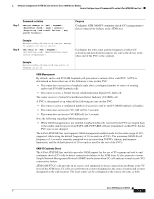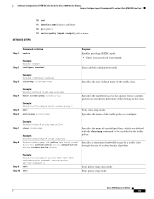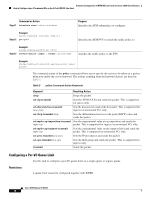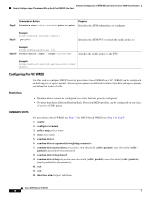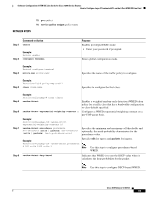Cisco ISE Software Configuration Guide - Page 14
Configuring Quality of Service on Terminated VCs, Configuring Traffic Policing - cli
 |
UPC - 746320730097
View all Cisco ISE manuals
Add to My Manuals
Save this manual to your list of manuals |
Page 14 highlights
Software Configuration of ATM ISE Line Cards for Cisco 12000 Series Routers How to Configure Layer 3 Terminated VCs on the 4-Port ATM ISE Line Card The 4-Port ATM ISE line card implements two types of OAM cells: CC cells for fault management and CC cells for activation and deactivation. Fault management cells detect connectivity failures. Activation and deactivation cells initiate the activation or deactivation of continuity checking. Configuring Quality of Service on Terminated VCs Quality of Service (QoS) on terminated VCs is configured using the Modular QoS CLI (MQC). MQC allows users to create traffic policies and attach these policies to interfaces. A traffic policy contains a traffic class and one or more QoS features. A traffic class is used to classify traffic, and the QoS features in the traffic policy determine how to treat the classified traffic. To configure and enable QoS on terminated VCs, you must define a traffic class, create a traffic policy, and attach this traffic policy to the PVC. See the "Configuring Modular QoS CLI" section on page 84 for detailed instructions on how to complete these tasks. The following tasks use the MQC to configure QoS on terminated VCs: • Configuring Traffic Policing, page 14 • Configuring a Per-VC Queue Limit, page 16 • Configuring Per-VC WRED, page 18 • Configuring Per-VC MDRR and Low Latency Queueing, page 20 • Configuring the set Commands, page 23 • Troubleshooting Tips, page 27 Configuring Traffic Policing This task describes how to configure traffic policing using the MQC. Traffic policing can be configured for either ingress or egress traffic. This task illustrates the use of the match access-group command. For information on other match options, refer to the "Configuring Modular QoS CLI" section on page 84. When traffic policing is configured, packets coming into interface are evaluated by the token bucket algorithm to determine whether they conform to or exceed the specified parameters. The conform-action, exceed-action, and violate-action parameters in the police command determine what is done with the packets. SUMMARY STEPS 1. enable 2. configure terminal 3. class-map class-map-name 4. match access-group access-group 5. exit 6. policy-map policy-name 7. class class-name 8. police bps burst-normal burst-max conform-action action exceed-action action violate-action action 9. exit Cisco IOS Release 12.0(27)S 14