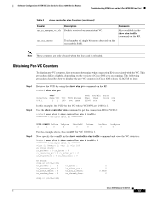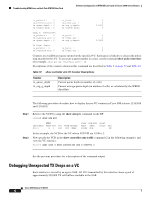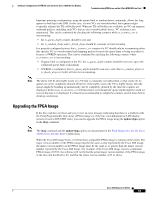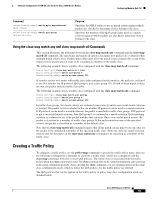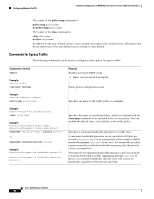Cisco ISE Software Configuration Guide - Page 81
Obtaining Per-VC Counters - version
 |
UPC - 746320730097
View all Cisco ISE manuals
Add to My Manuals
Save this manual to your list of manuals |
Page 81 highlights
Software Configuration of ATM ISE Line Cards for Cisco 12000 Series Routers Troubleshooting ATM Errors on the 4-Port ATM ISE Line Card Table 9 show controller atm Counters (continued) Counter sys_rx_unopen_vc_cls sys_ecc_errors Description Packets received on nonexistent VC. Total number of single bit errors detected on the reassembly SAR. Comments Also available in the show atm traffic command on the RP. Note These counters are only cleared when the line card is reloaded. Obtaining Per-VC Counters To display per-VC counters, first you must determine what connection ID is associated with the VC. This procedure differs slightly, depending on the version of Cisco IOS you are running. The following procedure describes how to display the per-VC counters in Cisco IOS release 12.0(27)S or later. Step 1 Retrieve the VCD by using the show atm pvc command on the RP. router# show atm pvc VCD/ Interface Name VPI VCI TYPE Encaps 0/0.1 2 1 100 PVC SNAP Peak Avg/Min Burst Kbps Kbps Cells Sts 23000 N/A UP Step 2 In this example, the VCD for the VC whose VCI/VPI are 1/100 is 2. Use the show controller atm command to get the connection ID for VCD 2: router# exec slot 0 show controller atm 0 traffic ========= Line Card (Slot 0) ========= VCID CONNID InPkts InBytes PktsInSW InOams 2 1 0 0 0 0 OutPkts OutBytes 0 0 Step 3 For the example above, the connID for VC 1/100 is 1. Now specify the connID in the show controller atm traffic command and view the VC statistics: Router# exec slot 0 show controller atm 0 traffic 1 ========= Line Card (Slot 1) ======= VCID: 2, CONNID: 1, VPI: 1, VCI: 100 Rx Total Stats: rx_packets : 0 rx_bytes : 0 rx_resource_err: 0 rx_other_err : 0 rx_sw_packets : 0 rx_oam_cells : 0 Tx Stats: COSQ #0 (ChID=010D) tx_packets : 0 tx_resource_err: 0 tx_queue_depth : 0 tx_random_drop : 0 tx_bytes : tx_other_err : tx_avg_q_depth: tx_thresh_drop: 0 0 0.0000 0 COSQ #1 (ChID=010E) Cisco IOS Release 12.0(27)S 81