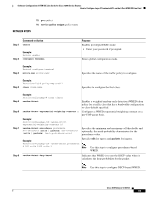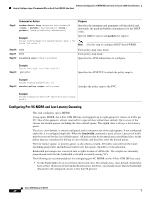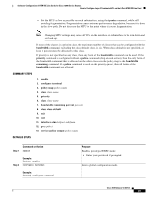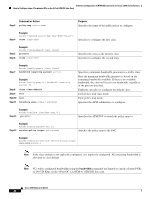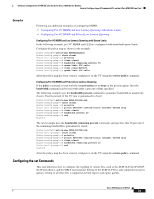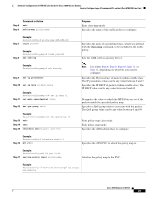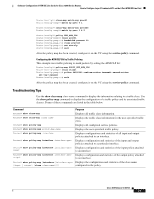Cisco ISE Software Configuration Guide - Page 24
set atm-clp, match ip precedence
 |
UPC - 746320730097
View all Cisco ISE manuals
Add to My Manuals
Save this manual to your list of manuals |
Page 24 highlights
Software Configuration of ATM ISE Line Cards for Cisco 12000 Series Routers How to Configure Layer 3 Terminated VCs on the 4-Port ATM ISE Line Card In this task, use one of either Step 8, Step 9, Step 10, Step 11, or Step 12, depending on what bits you need to configure. SUMMARY STEPS 1. enable 2. configure terminal 3. class-map class-map-name 4. match ip precedence numbers 5. exit 6. policy-map policy-name 7. class class-name 8. set atm-clp 9. set ip precedence value 10. set ip dscp ip-dscp-value 11. set mpls experimental value 12. set qos-group value 13. exit 14. exit 15. interface atmslot/port.subifnum 16. pvc vpi/vci 17. service-policy input policy-name DETAILED STEPS Command or Action Step 1 enable Step 2 Example: Router> enable configure terminal Purpose Enables privileged EXEC mode. • Enter your password if prompted. Enters global configuration mode. Step 3 Step 4 Example: Router# configure terminal class match-any class-name Example: Router(config-pmap)# class match-any prec345 match ip precedence numbers Example: Router(config-cmap)# match ip precedence 3 4 5 Specifies the user-defined name of the traffic class. The match-any keyword specifies a logical OR operator for all matching statements under this traffic class. Specifies up to eight IP precedence values used as match criteria. Cisco IOS Release 12.0(27)S 24