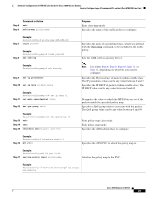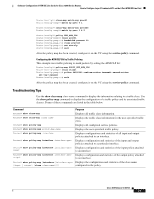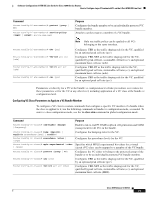Cisco ISE Software Configuration Guide - Page 29
Configuring VC Class Parameters to Apply to a Bundle, Attaching a VC Class to a Bundle
 |
UPC - 746320730097
View all Cisco ISE manuals
Add to My Manuals
Save this manual to your list of manuals |
Page 29 highlights
Software Configuration of ATM ISE Line Cards for Cisco 12000 Series Routers How to Configure Layer 3 Terminated VCs on the 4-Port ATM ISE Line Card Command Router(config-if-atm-bundle)# inarp minutes Router(config-if-atm-bundle)# broadcast Router(config-if-atm-bundle)# ilmi manage Router(config-if-atm-bundle)# oam retry [up-count] [down-count] [retry-frequency] Router(config-if-atm-bundle)# oam-bundle [manage] [frequency] Purpose Configures the Inverse ARP time period for all VC bundle members. Enables broadcast forwarding for all VC bundle members. Enables ILMI management. Configures the VC bundle parameters related to OAM management. Enables end-to-end F5 OAM loopback cell generation and OAM management for all VCs in the bundle. Configuring VC Class Parameters to Apply to a Bundle Use of a VC class allows you to configure a bundle by applying multiple attributes to it at one time because you apply the class itself to the bundle. Use of a VC class allows you to generalize a parameter across all VCs, after which (for some parameters) you can modify that parameter for individual VCs. (See the "Applying Parameters to Individual VCs" section on page 30 for more information.) To configure a VC class to contain commands that configure VC members of a bundle when the class is applied to that bundle, use the following command in vc-class configuration mode. To enter vc-class configuration mode, use the vc-class atm command. Command Router(config-vc-class)# oam-bundle [manage] [frequency] Purpose Enables end-to-end F5 OAM loopback cell generation and OAM management for all VCs in the bundle. In addition to the oam-bundle command, you can add the following commands to a VC class to be used to configure a bundle: bump, precedence, mpls experimental, and protect commands. For more information about these commands, refer to the ATM VC Bundle Management on Cisco 12000 Series 8-Port OC_3 STM-1 ATM Line Cards document. Attaching a VC Class to a Bundle To attach a preconfigured VC class containing bundle-level configuration commands to a bundle, use the following command in bundle configuration mode: Command Router(config-if-atm-bundle)# class-bundle vc-class-name Purpose Configures a bundle with the bundle-level commands contained in the specified VC class. Parameters set through bundle-level commands contained in the VC class are applied to the bundle and all its VC members. Bundle-level parameters applied through commands configured directly on the bundle supersede those applied through a VC class. Note that some bundle-level parameters applied through a VC class or directly to the bundle can be superseded by commands that you directly apply to individual VCs in bundle-vc configuration mode. For more information on bundle-vc configuration mode, see "Committing a VC to a Bundle" in the following section. Cisco IOS Release 12.0(27)S 29