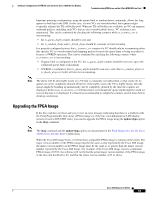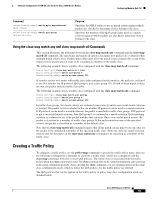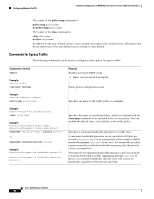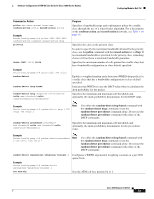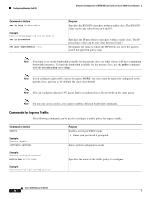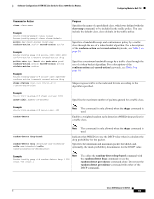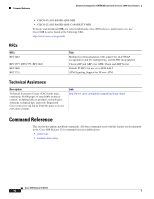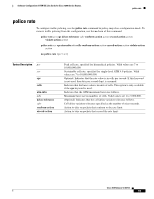Cisco ISE Software Configuration Guide - Page 88
Commands for Ingress Traffic, police, exceed-action
 |
UPC - 746320730097
View all Cisco ISE manuals
Add to My Manuals
Save this manual to your list of manuals |
Page 88 highlights
Configuring Modular QoS CLI Software Configuration of ATM ISE Line Cards for Cisco 12000 Series Routers Command or Action set ip dscp ip-dscp-value Example: Router(config-pmap-c)# set ip dscp 31 set ip precedence set mpls experimental value Purpose Specifies the IP DSCP of packets within a traffic class. The IP DSCP value can be any value between 0 and 63. Specifies the IP precedence of packets within a traffic class. The IP precedence value can be any value between 0 and 7. Designates the value to which the MPLS bits are set if the packets match the specified policy map. Note If no limit is set on the bandwidth available for the priority class, no other classes will have a minimum bandwidth guarantee. To limit the bandwidth available for the priority class, use the police command with the exceed-action set to drop. Note If you configure eight traffic classes for egress MDRR, one class must be explicitly configured as the priority class, and one is, by default, the class class-default. Note You can configure either per-VC queue limits or random-detect, but not both on the same queue. Note For any one service-policy, you cannot combine different bandwidth commands. Commands for Ingress Traffic The following commands can be used to configure a traffic policy for ingress traffic: Command or Action enable Example: Router> enable configure terminal Example: Router# configure terminal policy-map policy-name Example: Router(config)# policy-map policy1 Purpose Enables privileged EXEC mode. • Enter your password if prompted. Enters global configuration mode. Specifies the name of the traffic policy to configure. Cisco IOS Release 12.0(27)S 88