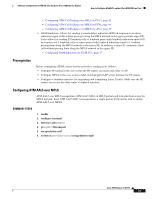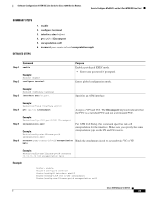Cisco ISE Software Configuration Guide - Page 42
Configuring ATM Cell Packing over MPLS on PVCs, Example, Restrictions, SUMMARY STEPS
 |
UPC - 746320730097
View all Cisco ISE manuals
Add to My Manuals
Save this manual to your list of manuals |
Page 42 highlights
How to Configure AToM VCs on the 4-Port ATM ISE Line Card Software Configuration of ATM ISE Line Cards for Cisco 12000 Series Routers Step 3 Command or Action interface atmslot/port Purpose Specifies an ATM interface. Step 4 Example: Router(config)# interface atm1/0 xconnect peer-router-id vcid encapsulation mpls Binds the attachment circuit to the interface. Router(config-if)# xconnect 10.0.0.1 123 encapsulation mpls Example Router> enable Router# configure terminal Router(config)# interface atm1/0 Router(config-if)# xconnect 10.0.0.1 123 encapsulation mpls Configuring ATM Cell Packing over MPLS on PVCs Perform this task to configure ATM cell packing on permanent virtual circuits (PVCs). Restrictions • The cell packing function can only be configured when the ATM VC is configured for AAL0 encapsulation. It has no meaning if the VC is configured with AAL5 encapsulation. • In cell packing, only cells from the same VC/VP can be packed into one MPLS packet. Cells from different connections cannot be concatenated into the same MPLS packet. • The number of cells that can be packed varies from 2 to 28. SUMMARY STEPS 1. enable 2. configure terminal 3. interface atmslot/port 4. atm mcpt-timers [timer1-timeout timer2-timeout timer3-timeout] 5. pvc vpi/vci l2transport 6. encapsulation aal0 7. cell-packing cells mcpt-timer timer 8. xconnect peer-router-id vcid encapsulation mpls Cisco IOS Release 12.0(27)S 42