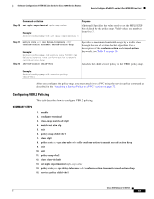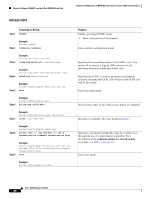Cisco ISE Software Configuration Guide - Page 72
Attaching a Service Policy to a PVC, enable, con terminal, interface atm, atm clock internal
 |
UPC - 746320730097
View all Cisco ISE manuals
Add to My Manuals
Save this manual to your list of manuals |
Page 72 highlights
How to Configure AToM VCs on the 4-Port ATM ISE Line Card Software Configuration of ATM ISE Line Cards for Cisco 12000 Series Routers Attaching a Service Policy to a PVC After you define a service policy with the desired QoS configuration, you must attach it to a PVC as described in this task. SUMMARY STEPS 1. enable 2. configure terminal 3. interface atmslot/port 4. atm clock internal 5. pvc vpi/vci l2transport 6. encapsulation aal0 7. xconnect peer-router-id vcid encapsulation mpls 8. service-policy input policy-map-name DETAILED STEPS Command or Action Step 1 enable Step 2 Example: Router> enable configure terminal Purpose Enables privileged EXEC mode. • Enter your password if prompted. Enters global configuration mode. Step 3 Example: Router# configure terminal interface atmslot/port Specifies an ATM interface to configure. Step 4 Example: Router(config)# interface atm1/0 atm clock internal Example: Router(config)# atm clock internal Causes the ATM interface to generate the transmit clock internally. Step 5 pvc vpi/vci l2transport Step 6 Example: Router(config-if)# pvc 1/200 l2transport encapsulation aal0 Example: Router(config-atm-l2trans-pvc)# encapsulation aal0 Assigns a virtual path identifier (VPI) and virtual circuit identifier (VCI). The l2transport keyword indicates that the PVC is a switched PVC and not a terminated PVC. For ATM Cell Relay, this command specifies raw cell encapsulation for the interface. Make sure you specify the same encapsulation type on the PE and CE routers. Cisco IOS Release 12.0(27)S 72