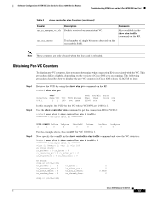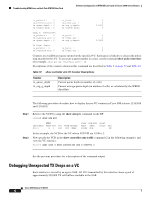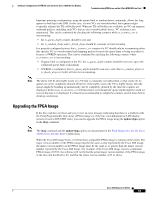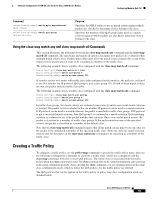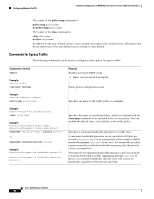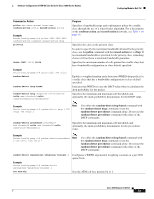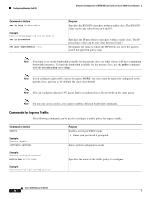Cisco ISE Software Configuration Guide - Page 83
Upgrading the FPGA Image - upgrade 2 2
 |
UPC - 746320730097
View all Cisco ISE manuals
Add to My Manuals
Save this manual to your list of manuals |
Page 83 highlights
Software Configuration of ATM ISE Line Cards for Cisco 12000 Series Routers Troubleshooting ATM Errors on the 4-Port ATM ISE Line Card Improper queueing configuration, using the queue-limit or random-detect commands, allows for long queues to build up in the SAR. In this case, if some VCs are oversubscribed, their queues might eventually exhaust the TX cell buffer pool. When no TX cell buffers are available, no VC can enqueue outbound packets, including such VCs that are not oversubscribed; that is, VC isolation is not maintained. This can be confirmed by checking the following counters while tx_resource_err is incrementing: • the tx_queue_depth counter should be zero and • the tx_random_drops and tx_thresh_drops should be constant, not incrementing. In a properly configured system, the tx_resource_err counter of a VC should only be incrementing when this specific VC is oversubscribed and dropping packets because the queue limit is being exceeded or because of WRED operation. This can be confirmed by checking the following counters while tx_resource_err is incrementing: • If queue limit is configured on the VC, the tx_queue_depth counter should be non-zero, up to the configured queue limit at maximum. • If WRED is configured, then tx_queue_depth should be non-zero, and either tx_random_drops or tx_thresh_drops (or both) will also be incrementing. Note The above will be observable easily on a VC that is constantly oversubscribed, so that (some of) its queues are never completely drained. However, if the traffic sent to the VC is highly bursty, then the queues might be building up momentarily, but be completely drained by the time the counters are displayed. In this case, tx_resource_err will increment, even though the queue depth might be small (or zero) at the time it is displayed. It is therefore recommended to sample the counters several times before drawing conclusions. Upgrading the FPGA Image If the line card does not boot and you receive an error message indicating that there is a problem with the Field-Programmable Gate Array (FPGA) image (or if the line card alphanumeric LED display remains frozen in IOS STRT state), you need to upgrade the FPGA image using the update-fpga option in the diag command. Note The diag command and the update-fpga option are documented in the Field Diagnostics for the Cisco 12000 Series Internet Router publication. When the Cisco IOS image boots, it verifies that a compatible FPGA image is running on the router. The major version number of the FPGA image must be the same as that expected by the Cisco IOS image; the minor version number on the FPGA image must be the same as or greater than the minor version number expected by the Cisco IOS image. For example, if the Cisco IOS image expects a minimum FPGA image of 03.02, the software will verify that the actual major version number of the FPGA image in the line card bootflash is 03, and that the minor version number is 02 or above. Cisco IOS Release 12.0(27)S 83