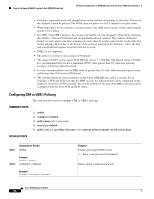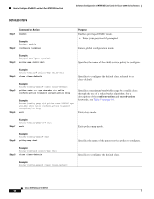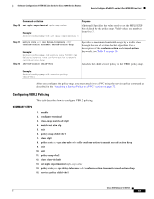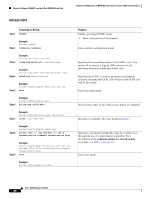Cisco ISE Software Configuration Guide - Page 66
conform-action, exceed-action, Step 1
 |
UPC - 746320730097
View all Cisco ISE manuals
Add to My Manuals
Save this manual to your list of manuals |
Page 66 highlights
How to Configure AToM VCs on the 4-Port ATM ISE Line Card Software Configuration of ATM ISE Line Cards for Cisco 12000 Series Routers DETAILED STEPS Command or Action Step 1 enable Step 2 Example: Router> enable configure terminal Purpose Enables privileged EXEC mode. • Enter your password if prompted. Enters global configuration mode. Step 3 Example: Router# configure terminal policy-map child-vbr1 Specifies the name of the child service policy to configure. Step 4 Example: Router(config)# policy-map child-vbr1 class class-default Step 5 Example: Router(config-pmap)# class class-default police rate scr cps atm-mbs mbs cells conform-action transmit exceed-action drop Step 6 Example: Router(config-pmap-c)# police rate 200000 cps atm-mbs 1024 cells conform-action transmit exceed-action drop exit Specifies to configure the default class referred to as class-default. Specifies a maximum bandwidth usage by a traffic class through the use of a token bucket algorithm. For a description of the conform-action and exceed-action keywords, see Table 5 on page 16. Exits class mode. Step 7 Example: Router(config-pmap-c)# exit exit Exits policy-map mode. Step 8 Example: Router(config-pmap)# exit policy-map vbr1 Specifies the name of the parent service policy to configure. Step 9 Example: Router(config)# policy-map vbr1 class class-default Specifies to configure the default class. Example: Router(config-pmap)# class class-default Cisco IOS Release 12.0(27)S 66