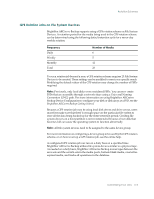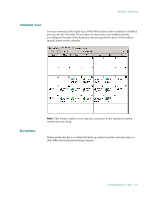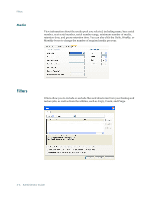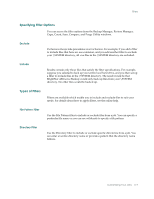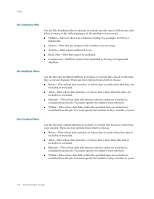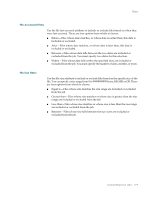Computer Associates BABNWUP900NE6 Administration Guide - Page 113
Specifying Filter Options, Exclude, Types of Filters, File Pattern Filter, Directory Filter
 |
UPC - 757943261509
View all Computer Associates BABNWUP900NE6 manuals
Add to My Manuals
Save this manual to your list of manuals |
Page 113 highlights
Filters Specifying Filter Options You can access the filter options from the Backup Manager, Restore Manager, Copy, Count, Scan, Compare, and Purge Utility windows. Exclude Exclusions always take precedence over inclusions. For example, if you add a filter to include files that have an .exe extension, and you add another filter to exclude your \SYSTEM directory, all .exe files in the \SYSTEM directory are excluded. Include Results contain only those files that satisfy the filter specifications. For example, suppose you selected to back up your entire local hard drive, and you then set up a filter to include files in the \SYSTEM directory. The result would be that BrightStor ARCserve Backup would only back up files from your \SYSTEM directory. No other files would be backed up. Types of Filters Filters are available which enable you to include and exclude files to suit your needs. For details about how to apply filters, see the online help. File Pattern Filter Use the File Pattern filter to include or exclude files from a job. You can specify a particular file name or you can use wildcards to specify a file pattern. Directory Filter Use the Directory filter to include or exclude specific directories from a job. You can enter an entire directory name or provide a pattern that the directory name follows. Customizing Your Jobs 5-7