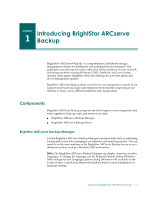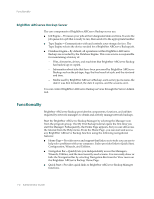Computer Associates BABNWUP900NE6 Administration Guide - Page 19
Managers, You can access the Backup, Restore, Device, Create Boot Kit, Job Scheduler - san designer
 |
UPC - 757943261509
View all Computer Associates BABNWUP900NE6 manuals
Add to My Manuals
Save this manual to your list of manuals |
Page 19 highlights
Managers Functionality ■ Configuration-Provides access to Device Configuration, which lets you quickly configure the backup devices on your server and to SAN configuration. You also can access the Central Database Configuration, which lets you designate a central server to host database information from other backup member servers. ■ Wizards-Simplifies the most common tasks of BrightStor ARCserve Backup. You can access the Backup, Restore, Device, Create Boot Kit, Job Scheduler, and Diagnostic Wizards. ■ Utilities-Offers several utilities that you can use to manage your database and media. The utilities are Recover Database, Merge, Scan, Compare, Count, Copy, Purge, and Report Writer. The Home Page provides quick links to BrightStor ARCserve Backup functions. You can access the BrightStor ARCserve Backup functions from the Quick Start menu on the Home Page, or from the Quick Start link on the Navigation Bar. The managers that you can access include the following: ■ Job Status Manager-Monitors all pending, completed, and active jobs from the Job Status Manager window. You can schedule pending or completed jobs, submit new jobs, delete jobs, and stop active jobs. Log information is provided for each completed job. ■ Backup Manager-Backs up data to media. You can schedule and configure backups of your machines and servers. Information about each backup job (such as the path and name of each file, as well as the media used) is logged in the BrightStor ARCserve Backup database. Using the Backup Manager you can: - Specify the source (data that you want to back up) and the destination (media) for your backup job. - Define your backup job to back up data on computers running other operating systems such as NetWare, UNIX, Linux, and Windows. - Use database agents running under Windows 2000 and 2003. ■ Restore Manager-Restores data that has already been backed up by BrightStor ARCserve Backup. Using the Restore Manager you can: - Find all the versions of the files that were backed up. - Specify the source and destination of the restore job. - Perform a complete or partial restore of you data. ■ Media Pool Manager-Manages, creates, and maintains logical groupings of media for easy identification of backups, to allow efficient scheduling of the maintenance and recycling of your media. You can design media rotation schemes to suit your particular archive needs. Introducing BrightStor ARCserve Backup 1-3