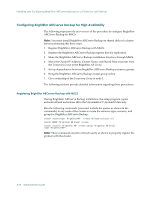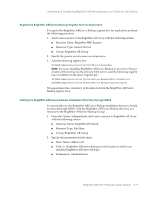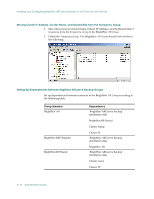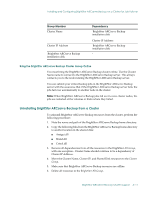Computer Associates BABNWUP900NE6 Administration Guide - Page 283
Bring the BrightStor ARCserve Backup Cluster Group Online
 |
UPC - 757943261509
View all Computer Associates BABNWUP900NE6 manuals
Add to My Manuals
Save this manual to your list of manuals |
Page 283 highlights
Installing and Configuring BrightStor ARCserve Backup on a Cluster for Job Failover Group Member Cluster Name Cluster IP Address BrightStor ARCserve Backup installation disk Dependency BrightStor ARCserve Backup installation disk Cluster IP Address BrightStor ARCserve Backup installation disk - Bring the BrightStor ARCserve Backup Cluster Group Online You must bring the BrightStor ARCserve Backup cluster online. Use the Cluster Name name to connect to the BrightStor ARCserve Backup server. This always connects you to the node running the BrightStor ARCserve Backup server. You can submit your critical backup jobs in the BrightStor ARCserve Backup server with the assurance that if the BrightStor ARCserve Backup server fails, the jobs fail over automatically to another node in the cluster. Note: When BrightStor ARCserve Backup jobs fail over to new cluster nodes, the jobs are restarted at the volumes or disks where they failed. Uninstalling BrightStor ARCserve Backup from a Cluster To uninstall BrightStor ARCserve Backup resources from the cluster, perform the following procedure: 1. Note the name and path of the BrightStor ARCserve Backup home directory. 2. Copy the following files from the BrightStor ARCserve Backup home directory to another location in the shared disk: ■ Asetgui.dll ■ Brand.dll ■ Cstool.dll 3. Remove all dependencies from all the resources in the BrightStor AB Group, with one exception - Cluster Name should continue to be a dependency of Cluster IP Address. 4. Move the Cluster Name, Cluster IP, and Shared Disk resources to the Cluster Group. 5. Make sure that BrightStor ARCserve Backup resources are offline. 6. Delete all resources in the BrightStor AB Group. BrightStor ARCserve Backup Cluster Support A-11