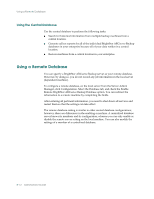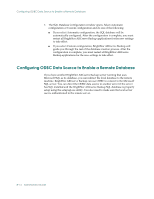Computer Associates BABNWUP900NE6 Administration Guide - Page 203
VLDB Maintenance Utilities
 |
UPC - 757943261509
View all Computer Associates BABNWUP900NE6 manuals
Add to My Manuals
Save this manual to your list of manuals |
Page 203 highlights
Advanced RAIMA Very Large Database Maintenance The amount of time it takes to run the VLDB utilities varies greatly depending on the size of your database and the speed of your BrightStor ARCserve Backup server. Astpsdat is the largest part of the BrightStor ARCserve Backup VLDB. This database holds the most data and requires the most amount of time for the utilities to run. Important! We strongly encourage you to consider the time requirements before running these utilities and ensure that they will not conflict with your normal backup and restore functions. VLDB Maintenance Utilities All of the VLDB utilities are command line utilities that must be run from the BrightStor ARCserve Backup directory. Use the command prompt to access this directory and enter utilities. Dbcheck is the first VLDB utility you should run. This checks the integrity of VLDB. To run the dbcheck utility, enter the following syntax: dbcheck -a -L casdb;admin;secret [DBNAME] DBNAME is the name of the database to use for an integrity check (asjob, asmedia, asobject, asrhost, astape, astpdrv, astpsdat, asmsg, asmsgdat, or aslogerr). As dbcheck runs, information on the status of the database displays, ending with a final database summary. If a problem with the database is detected after running the dbcheck utility, you can use the following utilities to repair the corruption: ■ Dbdefrag-Run this utility only if you decreased pruning time and you want to make sure that you have as much free space as the largest database file. Important! You must run a prune job to remove records before you use the dbdefrag utility. Otherwise, the defrag will have nothing to do because there are no records marked as deleted. You can use the dbdefrag utility, followed by the keybuild utility, to compress a database after running a prune job and to repair corruption caused by broken links within VLDB entries (ex. A->B->C->...). If a link is corrupt or destroyed, VLDB cannot access data. Running this utility may remove these broken links and allow VLDB to access the data. To run the dbdefrag utility, enter the following syntax: Dbdefrag -a -L casdb;admin;secret [DBNAME] DBNAME is the name of the database that you want to defrag (asjob, asmedia, asobject, asrhost, astape, astpdrv, astpsdat, asmsg, asmsgdat, or aslogerr). ■ Keybuild-Use this utility only after you run the dbdefrag utility. This utility repairs high-level key corruption. Managing the Database and Reporting 8-17