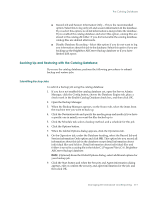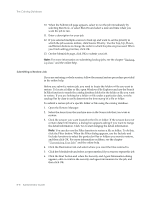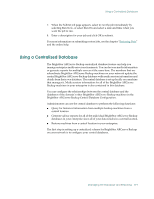Computer Associates BABNWUP900NE6 Administration Guide - Page 190
Device Records, Last Database Backup Information, The Catalog Database
 |
UPC - 757943261509
View all Computer Associates BABNWUP900NE6 manuals
Add to My Manuals
Save this manual to your list of manuals |
Page 190 highlights
The Catalog Database Device Records If a drive has a critical error, the error log may contain some of the following information: ■ Time-Time the error occurred. ■ Sense Info-SCSI error code. ■ Media-Number of media errors that occurred during the job. ■ Soft Write-Number of soft write errors ■ Soft Read-Number of soft read errors that occurred during the job. ■ Media Usage-Amount of time the media was used during the job. ■ KB written-Amount of data written to the media during the job. ■ Times Formatted-Number of times media has been formatted. Last Database Backup Information Every time the BrightStor ARCserve Backup database is backed up successfully, the backup information is saved in a file called databaseBackup.log in the \Log subdirectory of the BrightStor ARCserve Backup home directory. If you need to run a database recovery, you can check this file to find out which media contains the latest BrightStor ARCserve Backup database. You can also find media with a specific date of the BrightStor ARCserve Backup database. The Catalog Database You can use the Enable Catalog Database feature to lower the database load and increase database performance. This is useful under the following circumstances: ■ You have a large enterprise to retain with a large number of servers to back up, huge amounts of data with fixed backup windows, need to retain backup information in the database for a long time. ■ Your database is growing too big and it starts affecting performance. If you enable the catalog database, BrightStor ARCserve Backup automatically provides transparent catalog database management functions: gets catalog file names, deletes catalog files, prunes catalog files using the preset database pruning cutoff date, purges catalog files, copies catalog files, and renames catalog files. For more flexibility, you can also choose to perform these functions manually using the BrightStor ARCserve Backup utilities. For more information on utilities, see the chapter "Introducing BrightStor ARCserve Backup." 8-4 Administrator Guide