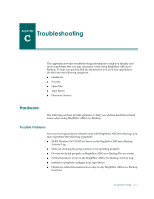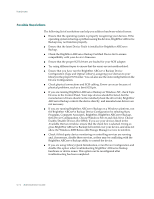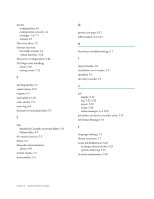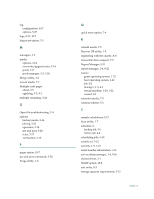Computer Associates BABNWUP900NE6 Administration Guide - Page 376
Tape Errors, Possible Problems
 |
UPC - 757943261509
View all Computer Associates BABNWUP900NE6 manuals
Add to My Manuals
Save this manual to your list of manuals |
Page 376 highlights
Tape Errors Tape Errors The following section provides guidance to help you address issues related to tape errors when using BrightStor ARCserve Backup. Possible Problems If you receive an error that suggests that there is something wrong with one of your tapes, you should take corrective action as soon as possible to ensure the security of your data. Before replacing your tape, however, you should make certain that it is the tape that is causing the problem, and not another part of your system. Try these steps to rule out the possibility that the problem is being caused by something other than the tape: ■ Check the history of the Activity Log for the task that caused the error. Although you may get a media error, it may only be the consequence of an earlier error. For example, during a backup job, you may receive a SCSI port error. After receiving this error, you may get errors that indicate a problem with the tape, or even with the drive, but it is possible that these errors are only a consequence of the problems with the SCSI port. Therefore, you should check the Activity Log for all the messages and errors you received prior to receiving the error that indicated a problem with your tape. In this way, you can determine whether there is actually a problem with your tape, or if the tape error was the consequence of another problem. ■ Monitor the library robot. If the robot is not functioning properly, you may get tape errors. Make sure that the robot can move tapes in and out of the drives. ■ Rule out the possibility of a mechanical problem with the drive. To do so, try these steps: 1. Clean the drive, then perform the same task again. 2. If the tape still causes errors after the drive has been cleaned, move the tape to a drive that you know is in good working order and try the same task again. If you get the same error, then it is likely that there is a problem with the tape. Note: If your drives are inside a library, and you want to try your tape in a different drive, the problem drive must be OFF-LINE. If BrightStor ARCserve Backup did not automatically set the drive to OFF-LINE when it detected the media error, follow the instructions in Configuring Library Devices to manually set the drive to OFF-LINE. 3. Try the same task on the same drive, but with a different tape. If you get the same error, then it is likely that the tape is fine, but that there is a problem with the drive or some other system component. C-6 Administrator Guide