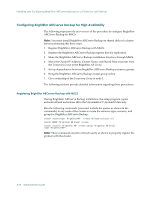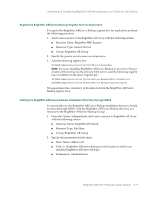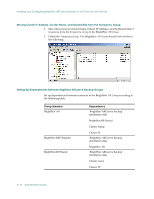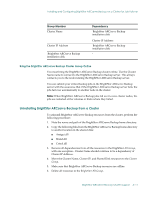Computer Associates BABNWUP900NE6 Administration Guide - Page 285
BrightStor ARCserve Backup Cluster Support FAQ
 |
UPC - 757943261509
View all Computer Associates BABNWUP900NE6 manuals
Add to My Manuals
Save this manual to your list of manuals |
Page 285 highlights
BrightStor ARCserve Backup Cluster Support FAQ BrightStor ARCserve Backup Cluster Support FAQ The following sections provide answers to frequently asked questions about BrightStor ARCserve Backup cluster support. How do I stop BrightStor ARCserve Backup services in a cluster node without failover occurring? To shut down any BrightStor ARCserve Backup services for maintenance or configuration changes when you do not want BrightStor ARCserve Backup to fail over to another node, perform the following procedure: 1. Right-click the BrightStor AB resource, select Properties, and select Advanced. 2. Click the Do Not Restart button. 3. Perform the same steps for the BrightStor BKP Registry resource. This enables you to stop the BrightStor ARCserve Backup engines without failing them over to other nodes. To restore failover for these services, perform the following procedure: 1. Right-click the BrightStor AB resource, select Properties, and select Advanced. 2. Click the Restart button. 3. Perform the same steps for the BrightStor BKP Registry resource. How can I reliably back up MSCS Nodes with BrightStor ARCserve Backup installed on remote machines? The BrightStor ARCserve Backup Windows File System Agent must be installed on each node of the cluster. The challenge is to back up the shared disk reliably even if cluster shared disks fail over from one node to another. This can be done as follows: 1. Back up each of the nodes with their private disks, using the hostname when submitting the backup jobs. Note: Because shared disks can move from one node to another and there is no reliable way of predicting which node will own the shared disks during backup, do not back up shared disks using this name. BrightStor ARCserve Backup Cluster Support A-13