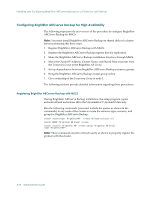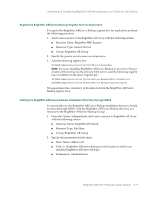Computer Associates BABNWUP900NE6 Administration Guide - Page 276
BrightStor ARCserve Backup High Availability Through Services Failover
 |
UPC - 757943261509
View all Computer Associates BABNWUP900NE6 manuals
Add to My Manuals
Save this manual to your list of manuals |
Page 276 highlights
Installation Requirements for MSCS Cluster BrightStor ARCserve Backup High Availability Through Services Failover If BrightStor ARCserve Backup is registered with the cluster, the Cluster Service provides BrightStor ARCserve Backup services with automatic failover capability. This failover solution improves BrightStor ARCserve Backup availability by allowing two or more servers to share the same virtual cluster node name and the same BrightStor ARCserve Backup installation on a shared hard disk within a cluster. The BrightStor ARCserve Backup services failover is supported in Active/Passive configuration. Manageability through Cluster Resource DLL BrightStor ARCserve Backup has its own cluster resource DLLs to extend Cluster Service capabilities to monitor and detect failures of BrightStor ARCserve Backup. The network name and IP address of a virtual server allows BrightStor ARCserve Backup to appear as a single system and take advantage of the capabilities of cluster management tools. Installation Requirements for MSCS Cluster The following sections provide information on the hardware and software requirements for installing BrightStor ARCserve Backup on a cluster. Hardware Requirements ■ All cluster nodes should have identical hardware configurations (SCSI adapters, Fiber Adapters, RAID Adapters, network adapters, disk drives, for example). ■ You should use separate SCSI/Fiber adapters for disk and tape devices. Note: You should ensure that the hardware for all nodes is similar, if not identical, to make configuration easier and eliminate any potential compatibility problems. A-4 Administrator Guide