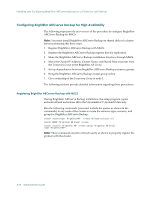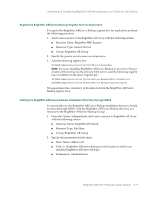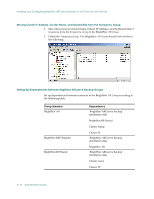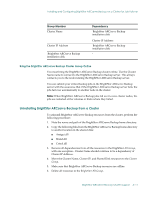Computer Associates BABNWUP900NE6 Administration Guide - Page 279
Click Start, select Control Panel, select Administrative Tools, and select
 |
UPC - 757943261509
View all Computer Associates BABNWUP900NE6 manuals
Add to My Manuals
Save this manual to your list of manuals |
Page 279 highlights
Installing and Configuring BrightStor ARCserve Backup on a Cluster for Job Failover 7. Configure the Tape/Changer Devices on node 1. 8. Click Start, select Control Panel, select Administrative Tools, and select Services. In the Services dialog, change the Startup Type of the following services to Manual: ■ CA- BrightStor ARCserve Backup Database Engine ■ CA- BrightStor ARCserve Backup Domain Server ■ CA- BrightStor ARCserve Backup Job Engine ■ CA- BrightStor ARCserve Backup Message Engine ■ CA- BrightStor ARCserve Backup Service Controller ■ CA- BrightStor ARCserve Backup Tape Engine ■ CA-Remote Procedure Call Server In addition, you must stop these services if any are running. 9. Move the Temporary Group to node 2. 10. Install BrightStor ARCserve Backup components on node 2 in the S: volume. 11. Configure the Tape/Changer Devices on node 2. Ensure that this configuration is exactly the same as the configuration on node 1. 12. Click Start, select Control Panel, select Administrative Tools, and select Services. In the Services dialog, change the Startup Type of the following services to Manual: ■ CA- BrightStor ARCserve Backup Database Engine ■ CA- BrightStor ARCserve Backup Domain Server ■ CA- BrightStor ARCserve Backup Job Engine ■ CA- BrightStor ARCserve Backup Message Engine ■ CA- BrightStor ARCserve Backup Service Controller ■ CA- BrightStor ARCserve Backup Tape Engine ■ CA-Remote Procedure Call Server In addition, you must stop these services if any are running. Note: If the Startup Type for these services is not set to Manual, service startup errors are generated in the system log of the passive nodes in the server. These errors occur because the cluster shared disks on which BrightStor ARCserve Backup was installed are not available. BrightStor ARCserve Backup Cluster Support A-7