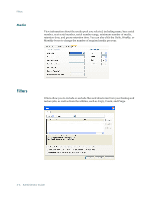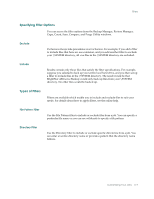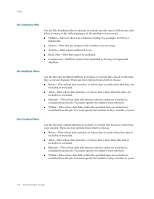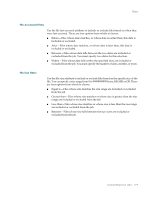Computer Associates BABNWUP900NE6 Administration Guide - Page 117
Custom Schedule
 |
UPC - 757943261509
View all Computer Associates BABNWUP900NE6 manuals
Add to My Manuals
Save this manual to your list of manuals |
Page 117 highlights
Custom Schedule Custom Schedule You can select a custom schedule on the Schedule tab in the Backup Manager. A custom schedule enables you to run a backup job either once or on a repeating basis. You can specify the following parameter for a backup or restore job: ■ Repeat Method-All jobs can be scheduled using the Schedule options available in each Manager. Jobs can be submitted with a repeat method of - Once-Do not repeat this job. - Every n frequency-Repeat this job every specified number of Minutes, Hours, Days, Weeks, or Months. - Day(s) of the Week-Repeat this job on the days that are checked off. - Week(s) of the Month-Repeat this job on the weeks that are checked off. - Day of the Month-Repeat this job on the specified day. - Custom-Repeat this at the specified interval, but exclude the days that are checked. You can specify the following parameter for a backup job: ■ Backup Method-This specifies what data will be backed up. Jobs can be submitted with a backup method of: - Full (Keep Archive Bit)-Performed each time the job is repeated and keeps the archive bit. - Full (Clear Archive Bit)-Performed each time the job is repeated and clears the archive bit. - Incremental backup-Backs up only those files whose archive bit have been set since the last full or incremental backup was performed. After each backup, archive bits are reset so that they are not backed up during the next incremental backup job. - Differential backup-Backs up only those files whose archive bits have been set since the last full backup was performed. Because differential backup jobs do not clear a file's archive bit, the files that were backed up in the last differential job are backed up again. Using this backup method, the backup jobs require more time to process than incremental backup jobs. However, this strategy requires less effort to restore servers and workstations because you will probably require fewer media to restore your machines. ■ Retry Missed Targets-Reschedule a backup for any workstations or file servers that were missed during the backup job. Customizing Your Jobs 5-11