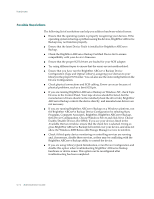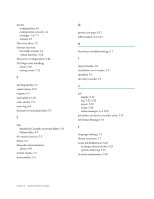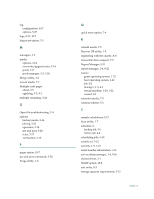Computer Associates BABNWUP900NE6 Administration Guide - Page 377
Possible Resolutions, Copying the Data to a New Tape, Creating a New Backup Tape, Discovery Service
 |
UPC - 757943261509
View all Computer Associates BABNWUP900NE6 manuals
Add to My Manuals
Save this manual to your list of manuals |
Page 377 highlights
Discovery Service Possible Resolutions After you have determined that there is a problem with the tape--part of the tape is unreadable, the tape is physically damaged in some way, and so on--you should replace the tape as soon as possible. Before you do that, you will need to back up the data on the bad tape to a reliable tape. You have two options at this point: ■ Copy the data to a new tape ■ Create a new backup tape Copying the Data to a New Tape If you can read data from the tape, follow the steps below. If no data can be read, see Creating a New Backup Tape for steps on creating a new backup tape. 1. Try moving the tape to a drive that you know is in good working order. You can also try cleaning the drive. 2. Use the Tapecopy utility to copy the data from the bad tape to the new tape. Note: If the bad tape was part of a library, export the tape from the library so that it does not get used again. Creating a New Backup Tape If you are unable to read any data from the bad tape, follow these steps to create a new backup tape. 1. Remove the bad tape. If the bad tape is part of a library, export it. 2. Insert a new tape and resubmit the backup job. Discovery Service The following section provides guidance to help you address issues related to discovery service problems when using BrightStor ARCserve Backup. Possible Problems You may experience a problem in discovering BrightStor applications on a specific machine. It is possible that the machine to be discovered is not located on the same subnet as the machine the discovery service is running (the default setting for Discovery Service is the local subnet). Troubleshooting C-7