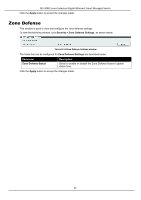D-Link DIS-200G Emulator - Page 101
RADIUS Statistic, Security > RADIUS > RADIUS Statistic Settings
 |
View all D-Link DIS-200G manuals
Add to My Manuals
Save this manual to your list of manuals |
Page 101 highlights
DIS-200G Series Industrial Gigabit Ethernet Smart Managed Switch The fields that can be configured are described below: Parameter IP Address IPv6 Address Authentication Port Accounting Port Retransmit Timeout Key Description Enter the RADIUS server's IPv4 address here. Enter the RADIUS server's IPv6 address here. Enter the authentication port number used here. This value must be between 0 and 65535. By default, this value is 1812. If no authentication is used, use the value 0. Enter the accounting port number used here. This value must be between 0 and 65535. By default, this value is 1813. If no accounting is used, use the value 0. Enter the retransmit value used here. This value must be between 0 and 20. By default, this value is 3. To disable this option, enter the value 0. Enter the timeout value used here. This value must be between 1 and 255 seconds. By default, this value is 5 seconds. Enter the key, used to communicate with the RADIUS server, here. This key can be up to 32 characters long. Click the Apply button to accept the changes made. Click the Delete button to remove the specified entry. RADIUS Statistic This window is used to view and clear the RADIUS statistics information. To view the following window, click Security > RADIUS > RADIUS Statistic Settings, as shown below: Figure 8-6 RADIUS Statistic window Click the Clear button to clear the information based on the selections made. Click the Clear All button to clear all the information in this table. 94