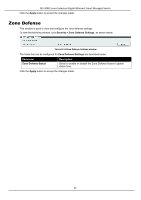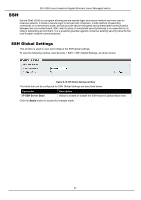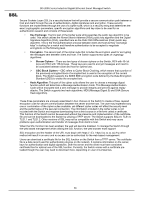D-Link DIS-200G Emulator - Page 104
Storm Control Settings, Status, PPS Rise, Apply
 |
View all D-Link DIS-200G manuals
Add to My Manuals
Save this manual to your list of manuals |
Page 104 highlights
DIS-200G Series Industrial Gigabit Ethernet Smart Managed Switch The fields that can be configured for Storm Control Settings are described below: Parameter Type Status PPS Rise Description Select the type of storm attack that will be controlled here. Options to choose from are Broadcast, Multicast, and Unicast. When the action is configured as the shutdown mode, the unicast refers to both known and unknown unicast packets; that is, if the known and unknown unicast packets hit the specified threshold, the port will be shutdown. Otherwise, unicast refers to unknown unicast packets. Select to enable or disable the storm control feature for selected type. Enter the rise packets per second value here. This option specifies the rise threshold value in packets count per second. This value must be between 1 and 1024000 packets per second. Click the Apply button to accept the changes made. 94