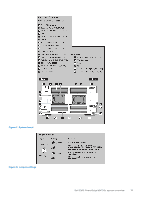Dell PowerEdge MX750c EMC Installation and Service Manual - Page 10
Locating the Express Service Code and Service Tag
 |
View all Dell PowerEdge MX750c manuals
Add to My Manuals
Save this manual to your list of manuals |
Page 10 highlights
Figure 3. Inside the system 1. Backplane 2. System board 3. Processor and heat sink module 1 4. Processor and heat sink module 2 (blank) 5. Mezzanine card A 6. Power connector 7. Mezzanine card B 8. Mini Mezzanine connector C (HBA330 MMZ) / Jumbo PERC connector (H745P MX) 9. BOSS (M.2) / IDSDM connector 10. PERC connector (H755 MX, HBA350i MX) Locating the Express Service Code and Service Tag The unique Express Service Code and Service Tag are used to identify the system. The information tag is located on the front of the system that includes system information such as the Service Tag, Express Service Code, Manufacture date, NIC, MAC address, QRL label, and so on. Figure 4. Locating Service Tag of your system 1. Information tag 2. Service tag The Mini Enterprise Service Tag (MEST) label is located on the rear of the system that includes the Service Tag (ST), Express Service Code (Exp Svc Code), and Manufacture Date (Mfg. Date). The Exp Svc Code is used by Dell EMC to route support calls to the appropriate personnel. Alternatively, the Service Tag information is located on a label on the left wall of the chassis. 10 Dell EMC PowerEdge MX750c system overview