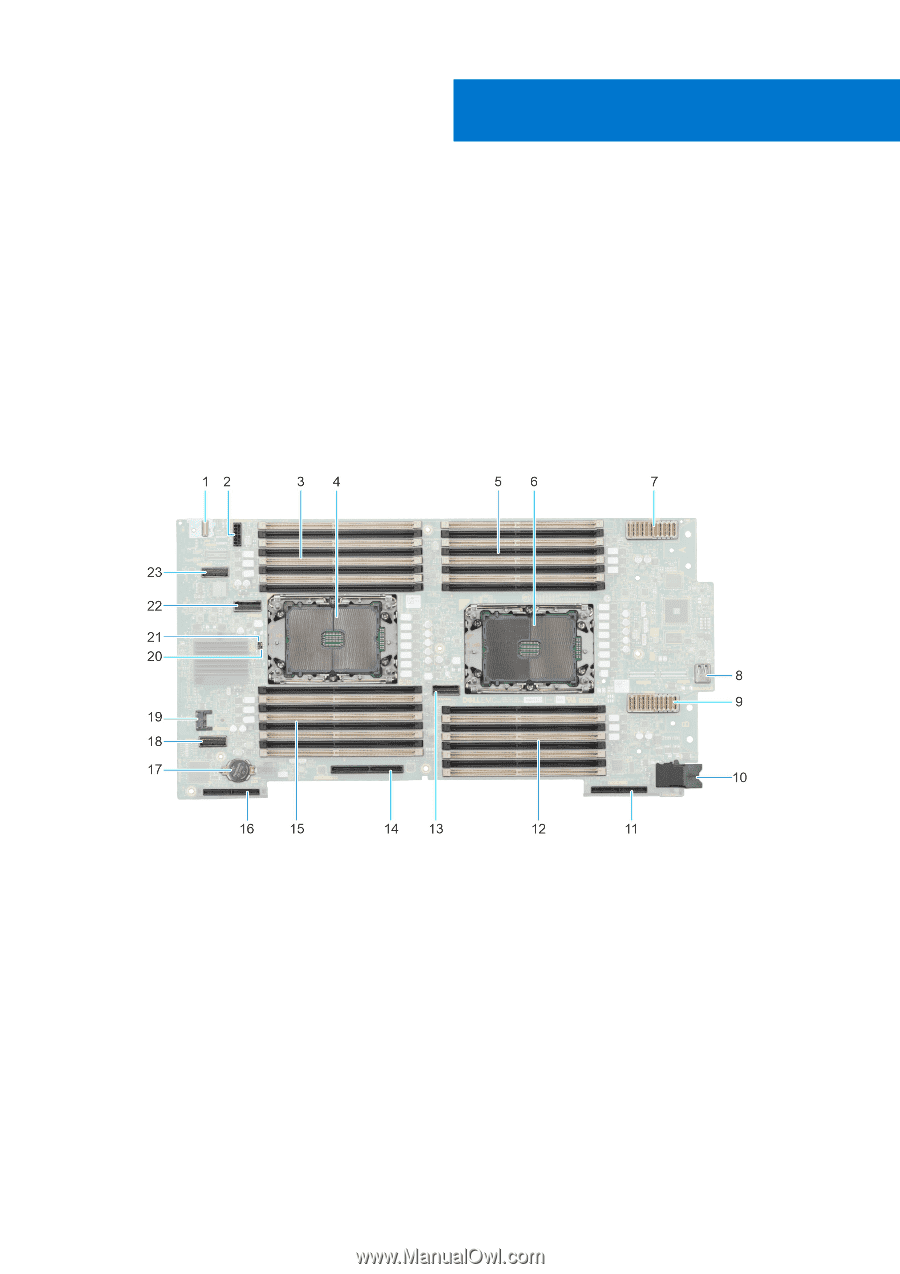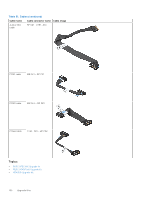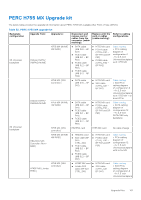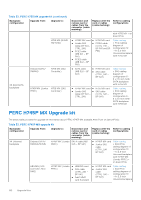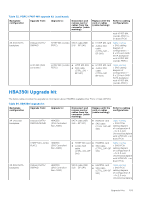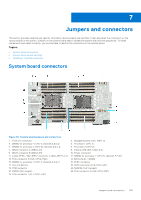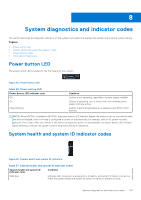Dell PowerEdge MX750c EMC Installation and Service Manual - Page 105
Jumpers and connectors, System board connectors
 |
View all Dell PowerEdge MX750c manuals
Add to My Manuals
Save this manual to your list of manuals |
Page 105 highlights
7 Jumpers and connectors This section provides essential and specific information about jumpers and switches. It also describes the connectors on the various boards in the system. Jumpers on the system board help to disable the system and reset the passwords. To install components and cables correctly, you must be able to identify the connectors on the system board. Topics: • System board connectors • System board jumper settings • Disabling a forgotten password System board connectors Figure 94. System board jumpers and connectors 1. Front I/O connector 3. DIMMs for processor 1 (CPU 1) channels A,B,C,D 5. DIMMs for processor 2 (CPU 2) channels A,B,C,D 7. MEZZ connector A (MEZZ_A1) 9. MEZZ connector B (MEZZ_B1) 11. Jumbo PERC / Mini MEZZ connector C (Mini_MEZZ_C1) 13. PCIe connector 3 (SL3_CPU2_PA2) 15. DIMMs for processor 1 (CPU 1) channels E,F,G,H 17. Coin cell battery 19. TPM connector 21. PWRD_EN (Jumper) 23. PCIe connector 1 (SL1_CPU1_PA1) 2. Backplane power (SIG_PWR_0) 4. Processor 1 (CPU 1) 6. Processor 2 (CPU 2) 8. Internal USB (INT_USB1_3.0) 10. Power connector 12. DIMMs for processor 2 (CPU 2) channels E,F,G,H 14. BOSS (M.2) / IDSDM 16. PERC connector 18. SATA connector (SL6_PCH_SA1) 20. NVRAM_CLR (Jumper) 22. PCIe connector 2 (SL2_CPU1_PB1) Jumpers and connectors 105