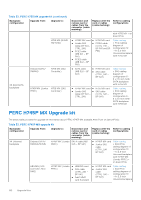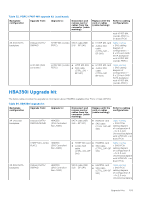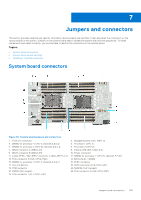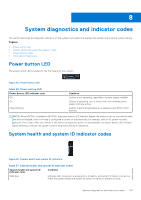Dell PowerEdge MX750c EMC Installation and Service Manual - Page 107
System diagnostics and indicator codes, Power button LED, System health and system ID indicator
 |
View all Dell PowerEdge MX750c manuals
Add to My Manuals
Save this manual to your list of manuals |
Page 107 highlights
8 System diagnostics and indicator codes This section describes the diagnostic indicators on the system front panel that displays the system status during system startup. Topics: • Power button LED • System health and system ID indicator codes • Drive indicator codes • Using system diagnostics Power button LED The power button LED is located on the front panel of your system. Figure 95. Power button LED Table 36. Power button LED Power button LED indicator code Off On Slowly blinking Condition System is not operating, regardless of power supply available. System is operating, one or more of the non-standby power supply units are active. System is performing powering on sequence and iDRAC is still booting. NOTE: When MX750c is installed in MX7000, the power button LED indicator display the status as off for one minute while the sled is initialized, even if the sled is configured to power on automatically (for example, with an AC power recovery policy of, On or Last). After one minute, if the sled is configured to power on automatically, the power button LED will start slowly blinking to indicate the system is performing the powering on sequence. System health and system ID indicator codes Figure 96. System health and system ID indicators Table 37. System health and system ID indicator codes System health and system ID indicator code Condition Solid blue Indicates that the system is powered on, is healthy, and system ID mode is not active. Press the system health and system ID button to switch to system ID mode. System diagnostics and indicator codes 107