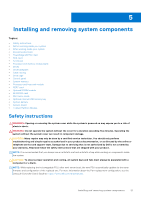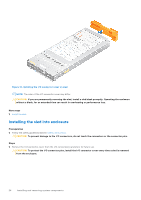Dell PowerEdge MX750c EMC Installation and Service Manual - Page 26
Sled cover, Removing the sled cover
 |
View all Dell PowerEdge MX750c manuals
Add to My Manuals
Save this manual to your list of manuals |
Page 26 highlights
Figure 14. Installing the sled into enclosure Next steps 1. Power on the sled. Sled cover Removing the sled cover Prerequisites 1. Follow the safety guidelines listed in the Safety instructions. 2. Power off the sled. 3. Remove the sled from the enclosure. 4. Place the sled on the flat surface with the top cover facing upwards. Steps 1. Press the blue release tab and slide the cover towards the rear of the system. 2. Lift the cover away from the system. 26 Installing and removing system components

Figure 14. Installing the sled into enclosure
Next steps
1.
Power on the sled.
Sled cover
Removing the sled cover
Prerequisites
1.
Follow the safety guidelines listed in the
Safety instructions
.
2.
Power off the sled.
3.
Remove the sled from the enclosure
.
4.
Place the sled on the flat surface with the top cover facing upwards.
Steps
1.
Press the blue release tab and slide the cover towards the rear of the system.
2.
Lift the cover away from the system.
26
Installing and removing system components