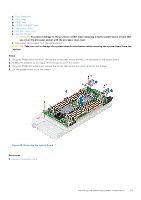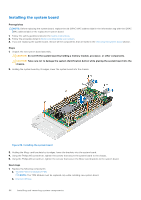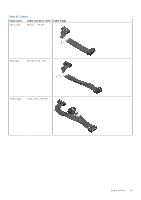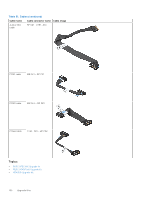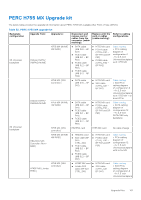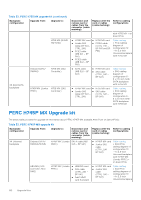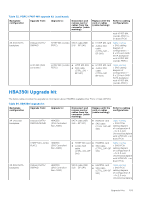Dell PowerEdge MX750c EMC Installation and Service Manual - Page 98
Upgrade Kits, x6 universal backplane
 |
View all Dell PowerEdge MX750c manuals
Add to My Manuals
Save this manual to your list of manuals |
Page 98 highlights
6 Upgrade Kits NOTE: Kit includes SATA, SAS, PCIE and Jumbo SAS cables. Not all cables are required for each configuration. Cables are required based on the configuration. Table 30. Upgrade kits Kits PERC H755 MX PERC H745P MX (Jumbo PERC) HBA350i MX Related links to service instructions See Installing the H755 MX card See Installing the H745P MX card See Installing the HBA350i MX card 1. Identify the backplane (see column Backplane configuration in the table). Figure 91. x6 universal backplane Figure 92. x4 universal backplane Figure 93. x6 SAS/SATA backplane 2. Identify the current system configuration (see column Upgrade from in the table) and the upgrade to configuration (see column Upgrade to in the table). 3. Disconnect the card or cables (see column Disconnect and remove card or cables from the connector in the table) and replace with the card or cables (see column Replace with the card or cables in the table). 4. For the final cabling configuration (see column Refer to cabling configurations in the table). 98 Upgrade Kits