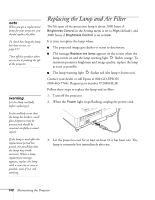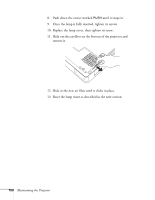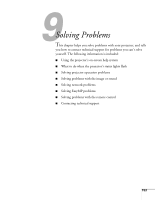Epson 1715C User's Guide - Page 150
Slide out the air filter on the bottom of the projector and, remove it.
 |
UPC - 010343858237
View all Epson 1715C manuals
Add to My Manuals
Save this manual to your list of manuals |
Page 150 highlights
8. Push down the corner marked PUSH until it snaps in. 9. Once the lamp is fully inserted, tighten its screws. 10. Replace the lamp cover, then tighten its screw. 11. Slide out the air filter on the bottom of the projector and remove it. 12. Slide in the new air filter until it clicks in place. 13. Reset the lamp timer as described in the next section. 150 Maintaining the Projector
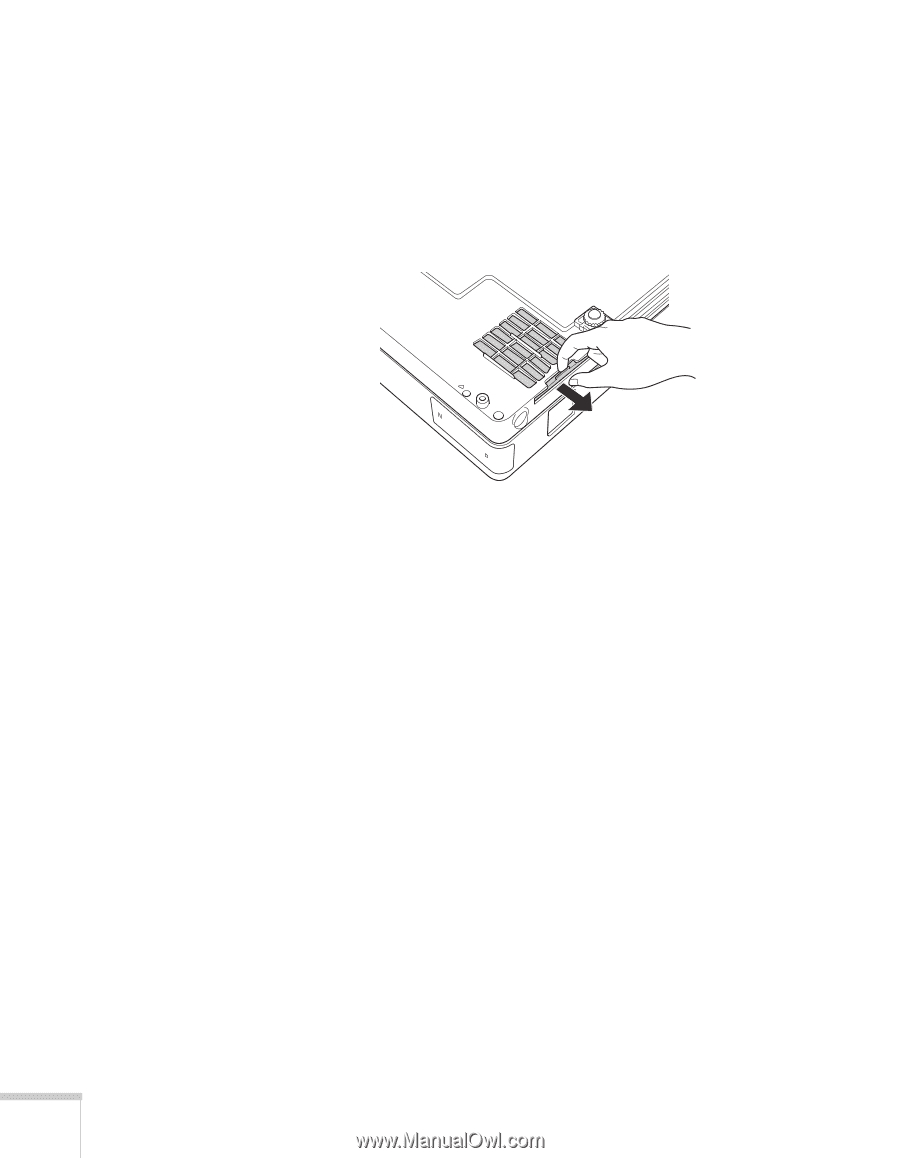
150
Maintaining the Projector
8.
Push down the corner marked
PUSH
until it snaps in.
9.
Once the lamp is fully inserted, tighten its screws.
10.
Replace the lamp cover, then tighten its screw.
11.
Slide out the air filter on the bottom of the projector and
remove it.
12.
Slide in the new air filter until it clicks in place.
13.
Reset the lamp timer as described in the next section.