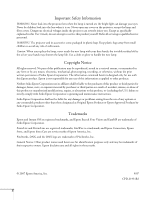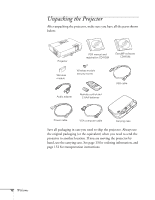Epson 1715C User's Guide - Page 7
Solving Problems, Software Installation, Projector Installation, Technical Specifications, Notices - remote
 |
UPC - 010343858237
View all Epson 1715C manuals
Add to My Manuals
Save this manual to your list of manuals |
Page 7 highlights
9 Solving Problems 153 Using On-Screen Help 154 Checking Projector Status 155 What To Do When the Lights Flash 155 Viewing Lamp Usage and Other Information 157 Solving Projector Operation Problems 157 Solving Problems with the Image or Sound 158 Solving Network Problems 163 Solving EasyMP Problems 166 Solving Problems with the Remote Control 167 Where To Get Help 168 Speak to a Support Representative 168 A Software Installation 171 Windows System Requirements 171 Mac System Requirements 172 Installing the Software on a Windows System 172 Installing the Software on a Mac 173 B Projector Installation 175 C Technical Specifications 177 D Notices 183 Important Safety Instructions 183 Remote Control Information 185 Declaration of Conformity 186 FCC Compliance Statement 187 Warranty 188 Index 191 7