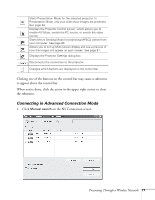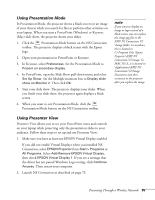Epson 1715C User's Guide - Page 80
Enabling Network Security Options, directions from your network administrator.
 |
UPC - 010343858237
View all Epson 1715C manuals
Add to My Manuals
Save this manual to your list of manuals |
Page 80 highlights
3. Select the Encrypt communications checkbox. 4. Click OK. Enabling Network Security Options You need to enable network security including WEP, WPA, EAP, LEAP, or PEAP, or firewall settings on your network and on the projector (see page 67). For network setting details, follow the directions from your network administrator. If using EAP, you need to make settings at the projector that match the authentication server settings. Check with your network administrator for details on RADIUS settings. 80 Presenting Through a Wireless Network
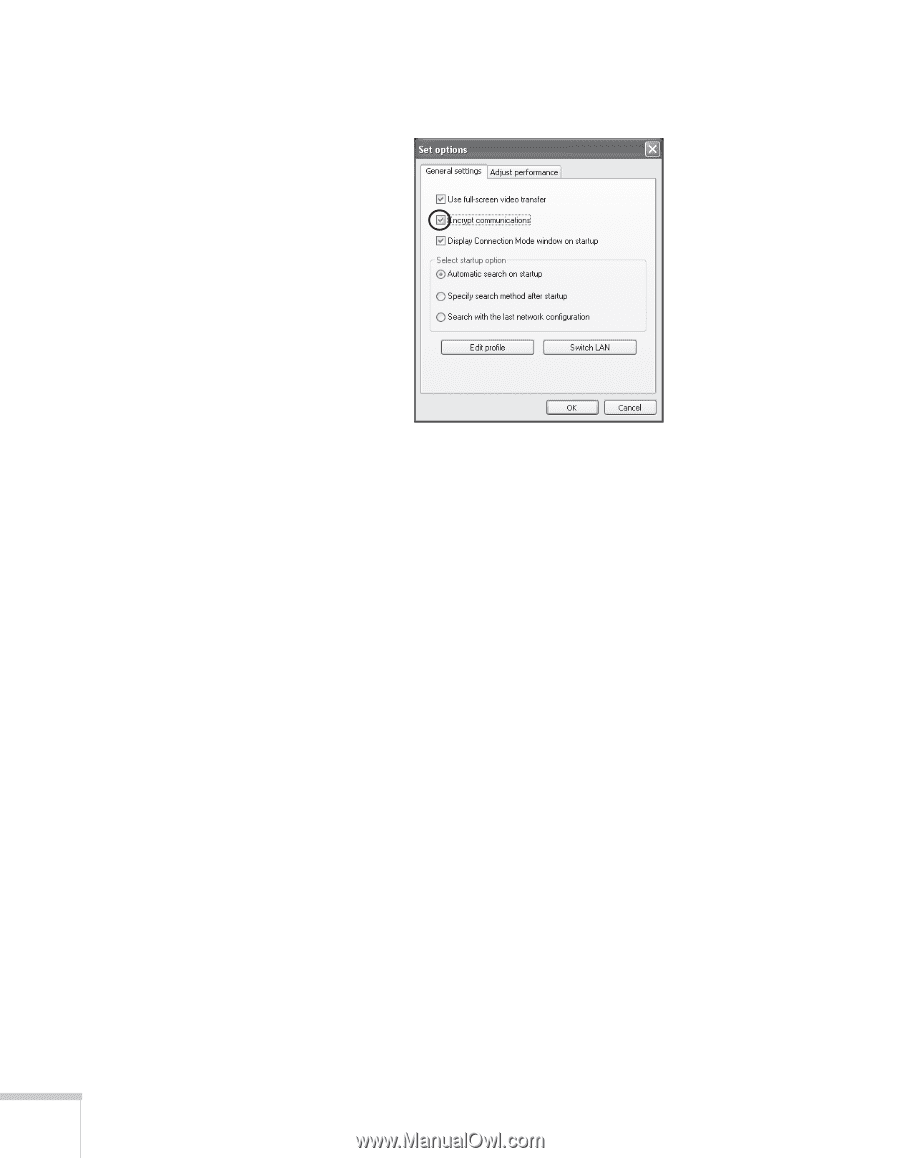
80
Presenting Through a Wireless Network
3.
Select the
Encrypt communications
checkbox.
4.
Click
OK
.
Enabling Network Security Options
You need to enable network security including WEP, WPA, EAP,
LEAP, or PEAP, or firewall settings on your network and on the
projector (see page 67). For network setting details, follow the
directions from your network administrator.
If using EAP, you need to make settings at the projector that match
the authentication server settings. Check with your network
administrator for details on RADIUS settings.