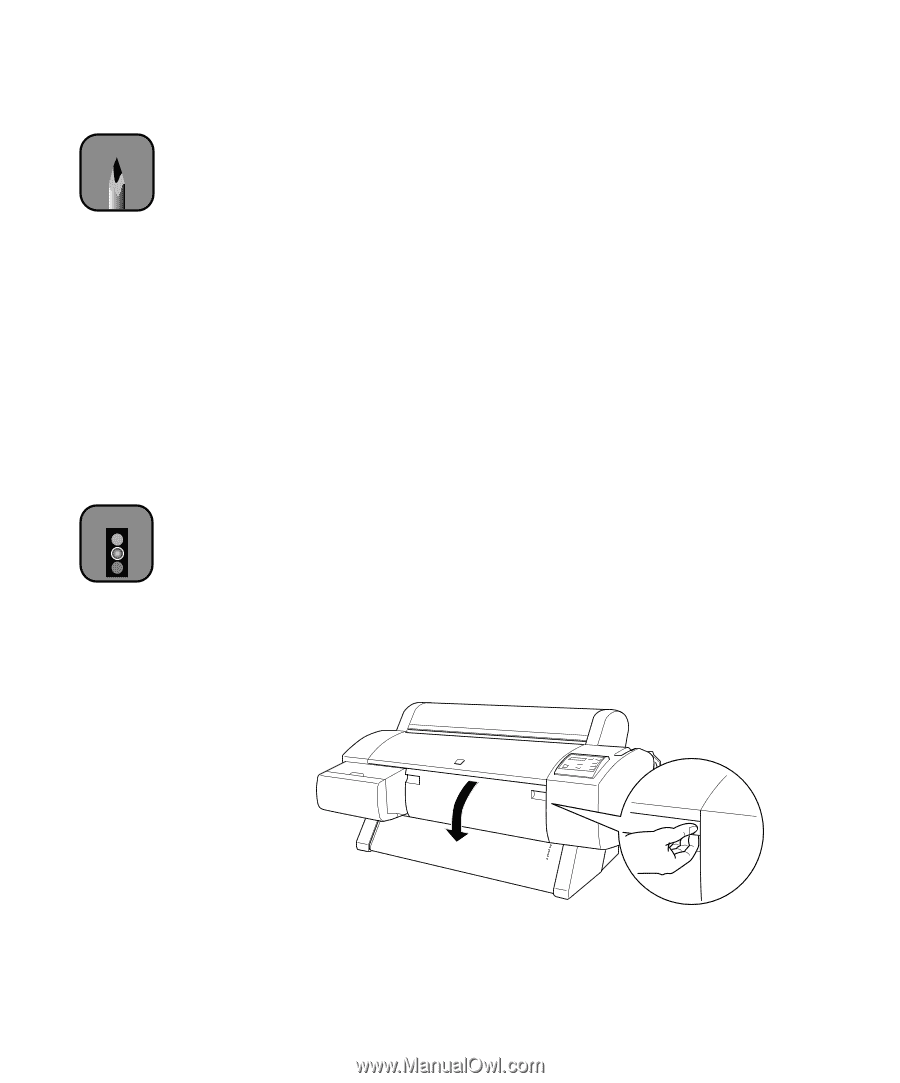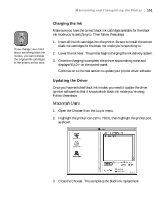Epson 9600 User Manual - Page 153
Replacing the Paper Cutter Blade, button on the control panel. You see
 |
UPC - 010343841888
View all Epson 9600 manuals
Add to My Manuals
Save this manual to your list of manuals |
Page 153 highlights
Maintaining and Transporting the Printer | 153 Note You can purchase replacement items for your printer from EPSON at (800) 873-7766, or by visiting the EPSON Store at www.epsonstore.com (U.S. sales only). In Canada, please call (800) 463-7766 for dealer referral. Caution Do not try to slide the carriage by hand, or you may damage the printer. Replacing the Paper Cutter Blade If you notice that your paper isn't cut cleanly, the cutter blade may need to be replaced. If you use the blade to cut heavy stock or non-EPSON media, you may need to replace it more often (see page 76 for paper types you shouldn't attempt to cut with the built-in cutter). You can check the status of your cutter by printing the status check sheet or viewing its status on the control panel (see page 131). When you need a new cutter blade, contact EPSON and request part number C12C815241. Follow these steps to replace the blade: 1. Make sure that the printer is on and the front cover is closed. 2. Press the SelecType button on the control panel. You see PRINTER SETUP. 3. Press d until you see MAINTENANCE, then press r. You see PWR CLEANING. 4. Press d until you see CUTTER REPL, then press r. You see EXEC. 5. Press Enter. The carriage moves to the cutter replacement position. 6. You see a message on the control panel telling you to open the front cover. Open the cover to access the carriage. 5-153