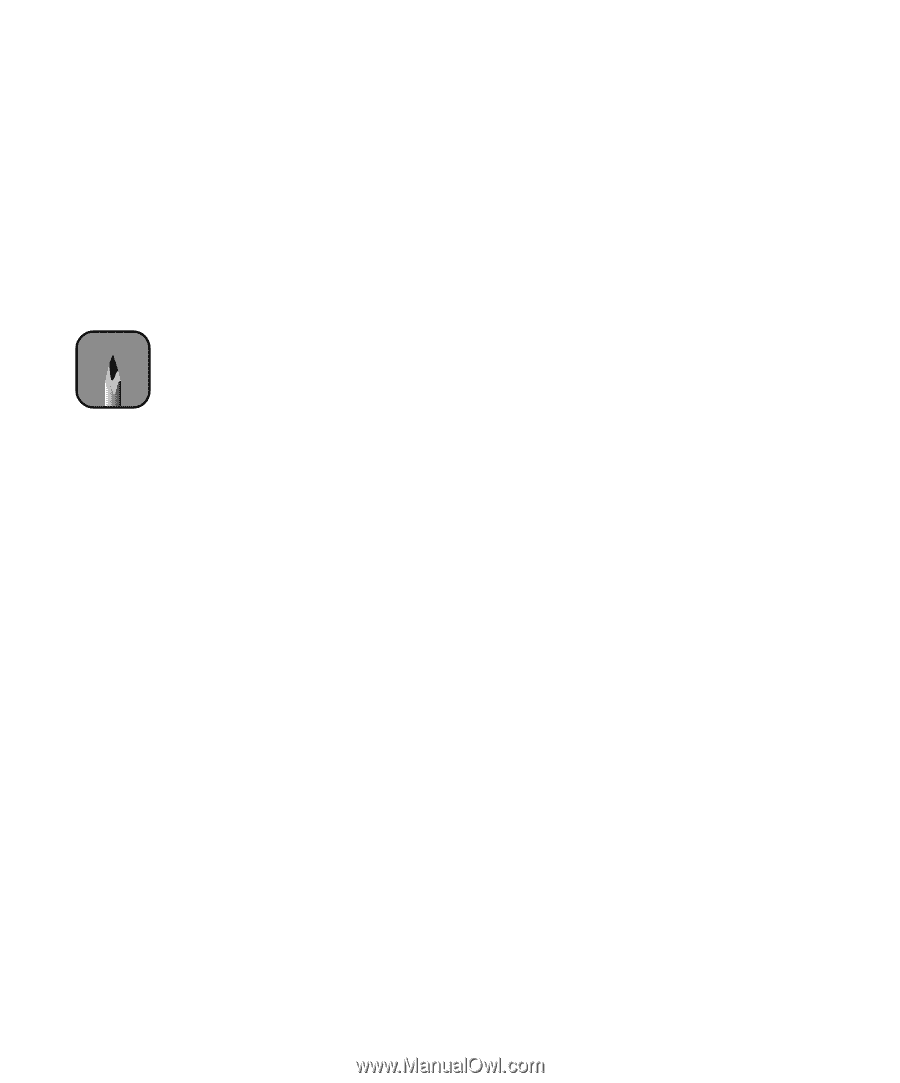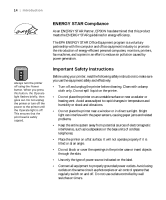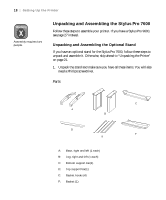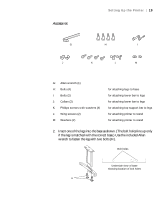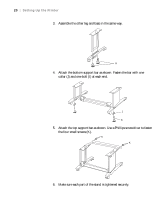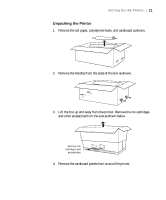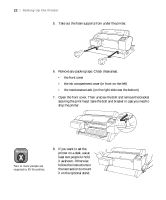Epson 9600 User Manual - Page 17
Chap 1-Setting Up the Printer - set ink cartridge
 |
UPC - 010343841888
View all Epson 9600 manuals
Add to My Manuals
Save this manual to your list of manuals |
Page 17 highlights
Setting Up the Printer | 17 Chapter 1: Setting Up the Printer Note When choosing a place for the printer, leave adequate room for easy access and ventilation. Avoid locations subject to direct sunlight, excessive heat, moisture, or dust. Also avoid locations near potential sources of interference, such as loud speakers, cordless phones, TVs, or air conditioners. Follow the steps in this chapter to assemble the printer, install the software, and make any necessary adjustments. You should allow at least two hours for this process. This chapter covers the following information: • Unpacking and assembly • Connecting the power cord • Installing the ink cartridges • Loading the roll paper • Connecting the printer to your computer • Installing the printer software • Running a nozzle check • Aligning the print head 1-17