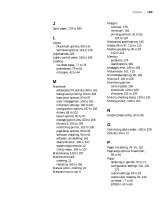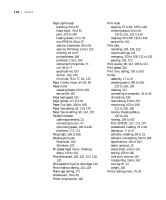Epson 9600 User Manual - Page 192
Unit ID number
 |
UPC - 010343841888
View all Epson 9600 manuals
Add to My Manuals
Save this manual to your list of manuals |
Page 192 highlights
192 | Index Stand, optional printer, 10 Status Monitor Macintosh, 106 to 107 Windows, 122 to 124 Storing printer, 158 to 160 Suction, 102, 120 Support, EPSON, 11 to 12 System requirements, 12 to 13 T Technical support, 11 to 12 Temperature requirements, 182 Test Print menu, 130 Text/Graph setting, 94, 111 Transporting printer, 158 to 162 Trim lines, printing control panel, 76 to 77 Macintosh, 91 Windows, 115 Troubleshooting, 165 to 180 U UltraChrome ink cartridges, 142 UNI-D adjustment, see Aligning print head Uninstalling software, 162 to 163 Unit ID number, 11 USB cable requirements, 12, 13 driver, uninstalling, 163 User-defined paper size, 114 Utility cutter, ordering, 10 Utility menu Macintosh, 106 to 107 Windows, 123 V Vivid setting, 101, 119 W Waste ink system, 130 to 131, 155 to 156, 181 Weight of printer, 182 Width of printer, 182 Windows advanced print options, 117 to 120 basic print options, 109 to 113 color management, 118 to 120 custom print job settings, 111 drivers, 109 to 120 layout options, 114 to 115 managing print jobs, 121 to 122 monitoring preferences, setting, 124 to 126 optimizing print speed, 126 to 128 printer status, checking, 122 to 124 software, installing, 52 to 53 software, uninstalling, 163 Speed and Progress utility, 126 to 128 status alerts, 125 Status Monitor 3, 122 to 124 system requirements, 13 user-defined paper size, 114 -192