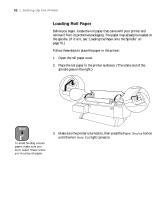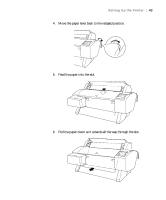Epson 9600 User Manual - Page 41
Do not turn off the printer or, interrupt this process, or you'll use more ink than necessary.
 |
UPC - 010343841888
View all Epson 9600 manuals
Add to My Manuals
Save this manual to your list of manuals |
Page 41 highlights
Caution Never turn off the printer or change the position of the ink lever while the Pause light is flashing. Setting Up the Printer | 41 The printer begins charging the ink delivery system and the Pause light flashes. This takes about 10 minutes. Do not turn off the printer or interrupt this process, or you'll use more ink than necessary. When the Pause light stops flashing and Paper Out appears on the control panel, you're ready to load the roll paper. 1-41

1-41
Setting Up the Printer
|
41
The printer begins charging the ink delivery system and the
Pause
light
flashes. This takes about 10 minutes.
Do not turn off the printer or
interrupt this process, or you’ll use more ink than necessary.
When the
Pause
light stops flashing and
Paper Out
appears on the
control panel, you’re ready to load the roll paper.
Caution
Never turn off the printer
or change the position of
the ink lever while the
Pause
light is flashing.