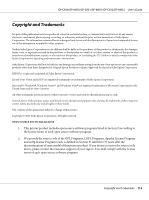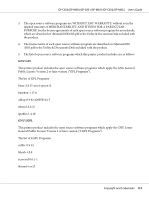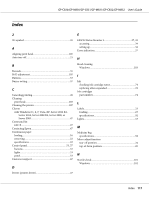P
Panel
......................................................................................
53
Paper jams
............................................................................
65
Paper specifications
.............................................................
92
Print head
aligning
............................................................................
105
checking
..........................................................................
101
cleaning
...........................................................................
103
Printer
sharing
...............................................................................
43
Printer driver
accessing from Windows 8.1, 8, 7, Vista, XP, Server
2012 R2, Server 2012, Server 2008 R2, Server
2008, or Server 2003
.................................................
28
settings
...............................................................................
29
settings for Windows 8.1, 8, 7, Vista, XP, Server 2012
R2, Server 2012, Server 2008 R2, Server 2008, or
Server 2003
.................................................................
29
uninstalling
.......................................................................
50
R
Removing
continuous paper
.............................................................
22
S
Server
with Windows 8.1, 8, 7, Vista, XP, Server 2012 R2,
Server 2012, Server 2008 R2, Server 2008, or
Server 2003
.................................................................
44
Specifications
character tables
.................................................................
98
electrical
............................................................................
91
environmental
..................................................................
92
mechanical
........................................................................
84
paper
..................................................................................
92
standards and approvals
.................................................
99
Status Monitor 3
..................................................................
32
Status sheet
.........................................................................
106
T
Tear-off function
.................................................................
21
Technical support
................................................................
67
Transporting the printer
..................................................
111
Troubleshooting
paper jams
.........................................................................
65
USB problems
...................................................................
64
U
Uninstalling
printer software
................................................................
50
USB interface
problems
............................................................................
64
USB replacement service
....................................................
39
GP-C830/GP-M830/GP-C831/GP-M831/GP-C832/GP-M832
User’s Guide
Index
118