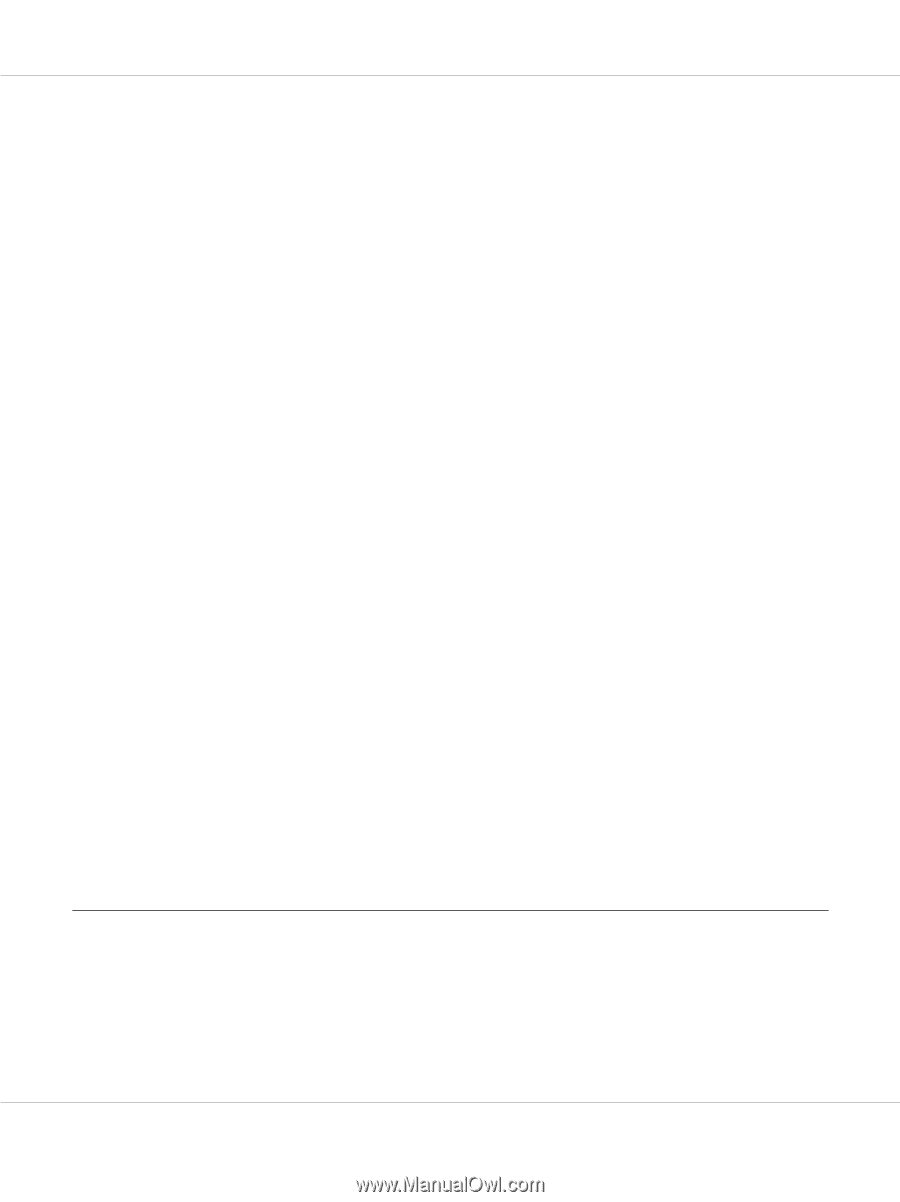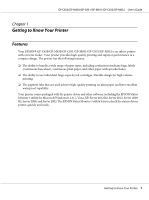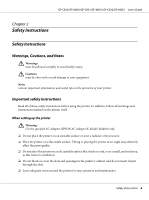Printer Driver Settings Overview
..........................................................
29
Printer settings
....................................................................
30
Monitoring settings
................................................................
31
Using EPSON Status Monitor 3
...........................................................
32
Setting up EPSON Status Monitor 3
...................................................
32
Accessing EPSON Status Monitor 3
...................................................
34
Printing barcodes or 2D symbols
..........................................................
35
Setting barcode fonts or 2D symbol fonts
...............................................
36
Printing barcode fonts or 2D symbol fonts
.............................................
36
Setting the Auto Tear-Off Function
.......................................................
37
Setting the Buzzer
......................................................................
37
Setting whether the buzzer sounds when printing is finished
..............................
37
Setting whether the buzzer sounds when an error occurs
..................................
38
Using Reduce Scraping Mode
............................................................
38
Adjusting the Print Position
..............................................................
38
USB Replacement Service
................................................................
39
Installing USB Replacement Service
...................................................
39
Replacing a USB-connected printer
...................................................
40
BI Parallel Port Driver
..................................................................
40
EpsonNet Config
.......................................................................
41
Installing EpsonNet Config
..........................................................
42
EPSON Printer Setting
..................................................................
43
Setting Up Your Printer on a Network
.....................................................
43
Sharing the printer
.................................................................
43
Setting up your printer as a shared printer
..............................................
44
Setting the clients
..................................................................
47
Canceling Printing
.....................................................................
49
Using the printer button
............................................................
49
Using Windows
....................................................................
49
Uninstalling the Printer Software
.........................................................
50
Uninstalling the printer driver and utilities
.............................................
50
Chapter 5
Control Panel
Using the Control Panel
.................................................................
53
Control panel buttons and lights
......................................................
53
GP-C830/GP-M830/GP-C831/GP-M831/GP-C832/GP-M832
User’s Guide
Contents
3