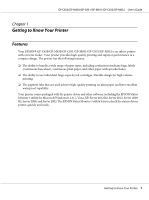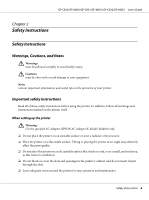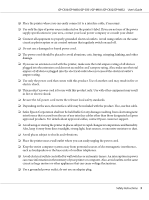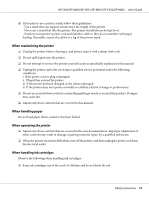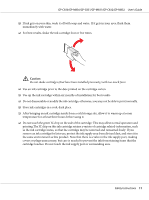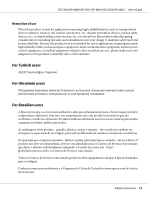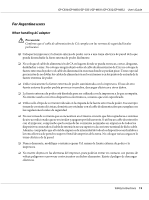Epson C831 Users Manual - Page 8
Safety Instructions, Warnings, Cautions, and Notes, Important safety instructions - printer
 |
View all Epson C831 manuals
Add to My Manuals
Save this manual to your list of manuals |
Page 8 highlights
GP-C830/GP-M830/GP-C831/GP-M831/GP-C832/GP-M832 User's Guide Chapter 2 Safety Instructions Safety Instructions Warnings, Cautions, and Notes ! Warnings must be followed carefully to avoid bodily injury. ! Cautions must be observed to avoid damage to your equipment. Notes contain important information and useful tips on the operation of your printer. Important safety instructions Read all of these safety instructions before using the printer. In addition, follow all warnings and instructions marked on the printer itself. When setting up the printer ! Warning: Use the specified AC Adapter (EPSON AC Adapter K, Model: M248A) only. ❏ Do not place the printer on an unstable surface or near a radiator or heat source. ❏ Place the printer on a flat, stable surface. Tilting or placing the printer at an angle may adversely affect the print quality. ❏ Do not place the printer on a soft, unstable surface like a bed or a sofa, or in a small, enclosed area, as this restricts ventilation. ❏ Do not block or cover the slots and openings in the printer's cabinet, and do not insert objects through the slots. ❏ Leave adequate room around the printer for easy operation and maintenance. Safety Instructions 8