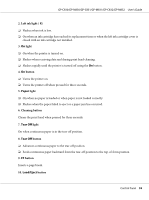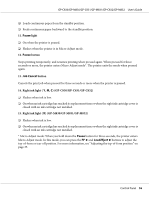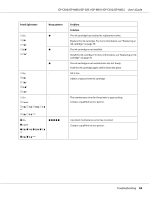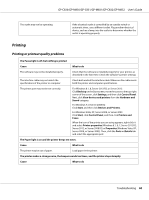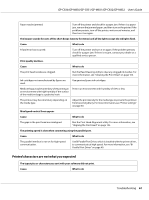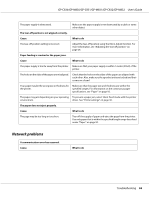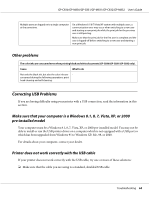Epson C831 Users Manual - Page 59
Problems and Solutions, Power supply
 |
View all Epson C831 manuals
Add to My Manuals
Save this manual to your list of manuals |
Page 59 highlights
GP-C830/GP-M830/GP-C831/GP-M831/GP-C832/GP-M832 User's Guide Panel light state Beep pattern Problem Solution k On O O O O O A fatal error has occurred. k Cover k Paper k Tear Off k Pause Turn off the printer and check for a paper jam. If there is a paper jam, remove the jammed paper, and then turn on the printer. If the scale is dirty, clean it with a soft cloth. See "Cleaning the Printer" on page 107. If the problem persists, turn off the printer, wait several minutes, and then turn it on again. * The status of the right black ink light is shown for the GP-M830/GP-M831/GP-M832. ** All of the ink lights flash at the same time (GP-C830/GP-C831/GP-C832). *** Both of the ink lights flash at the same time (GP-M830/GP-M831/GP-M832). N = on, F = flashing, k = fast flashing O = Ten long beeps O O O O O = Five sets of five short beeps (twenty-five beeps) Note: The printer beeps once when the printer enters or exits Micro Adjust mode. In Micro Adjust mode, the printer also beeps once when the printer reaches the default top-of-form and tear-off positions. When the printer reaches the minimum and maximum adjustment limits, the printer beeps twice. Problems and Solutions Most problems you may encounter while operating your printer have simple solutions. Power supply Power is not being supplied The lights on the control panel do not go on. Cause The power cord may be unplugged. What to do Check that the power cord is properly plugged into the electrical outlet. Troubleshooting 59