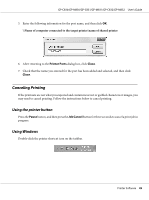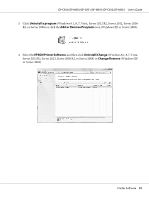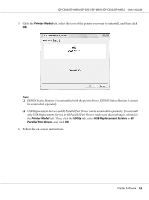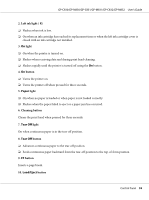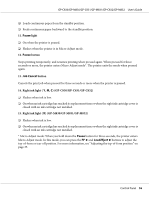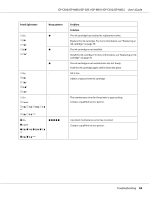Epson C831 Users Manual - Page 53
Control Panel, Using the Control Panel, Control panel buttons and lights
 |
View all Epson C831 manuals
Add to My Manuals
Save this manual to your list of manuals |
Page 53 highlights
GP-C830/GP-M830/GP-C831/GP-M831/GP-C832/GP-M832 User's Guide Chapter 5 Control Panel Using the Control Panel You can control simple printer operations-such as advancing paper to the tear-off position, form feeding, loading and ejecting paper, cleaning the print head, and canceling print jobs-with the buttons on the control panel. The control panel lights show the printer's status. Control panel buttons and lights Note: The lights may flash when an error has occurred. For more information, see "Using the Error Indicators" on page 57. For Chinese users GP-C832 GP-M832 Control Panel 53
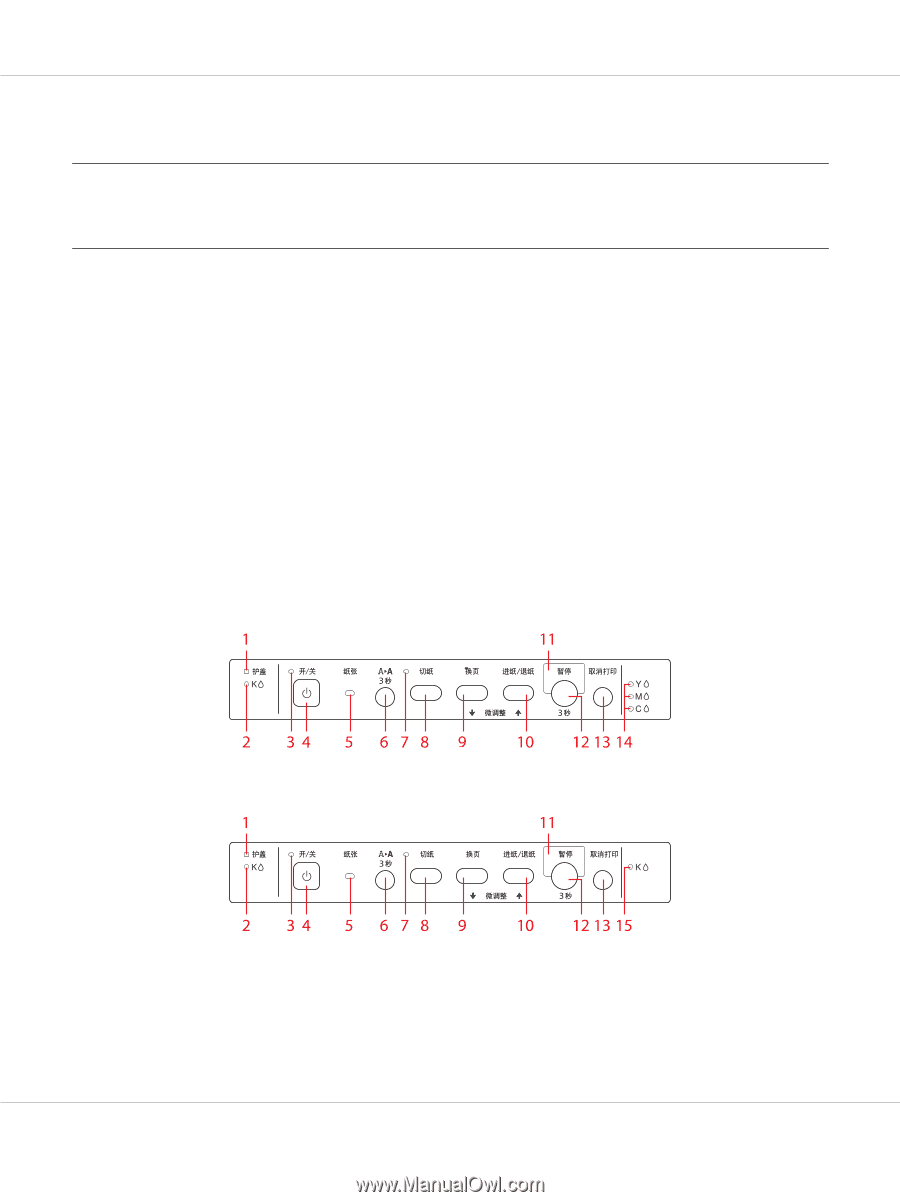
Chapter 5
Control Panel
Using the Control Panel
You can control simple printer operations—such as advancing paper to the tear-off position, form
feeding, loading and ejecting paper, cleaning the print head, and canceling print jobs—with the
buttons on the control panel. The control panel lights show the printer’s status.
Control panel buttons and lights
Note:
The lights may flash when an error has occurred. For more information, see “Using the Error Indicators”
on page 57.
For Chinese users
GP-C832
GP-M832
GP-C830/GP-M830/GP-C831/GP-M831/GP-C832/GP-M832
User’s Guide
Control Panel
53