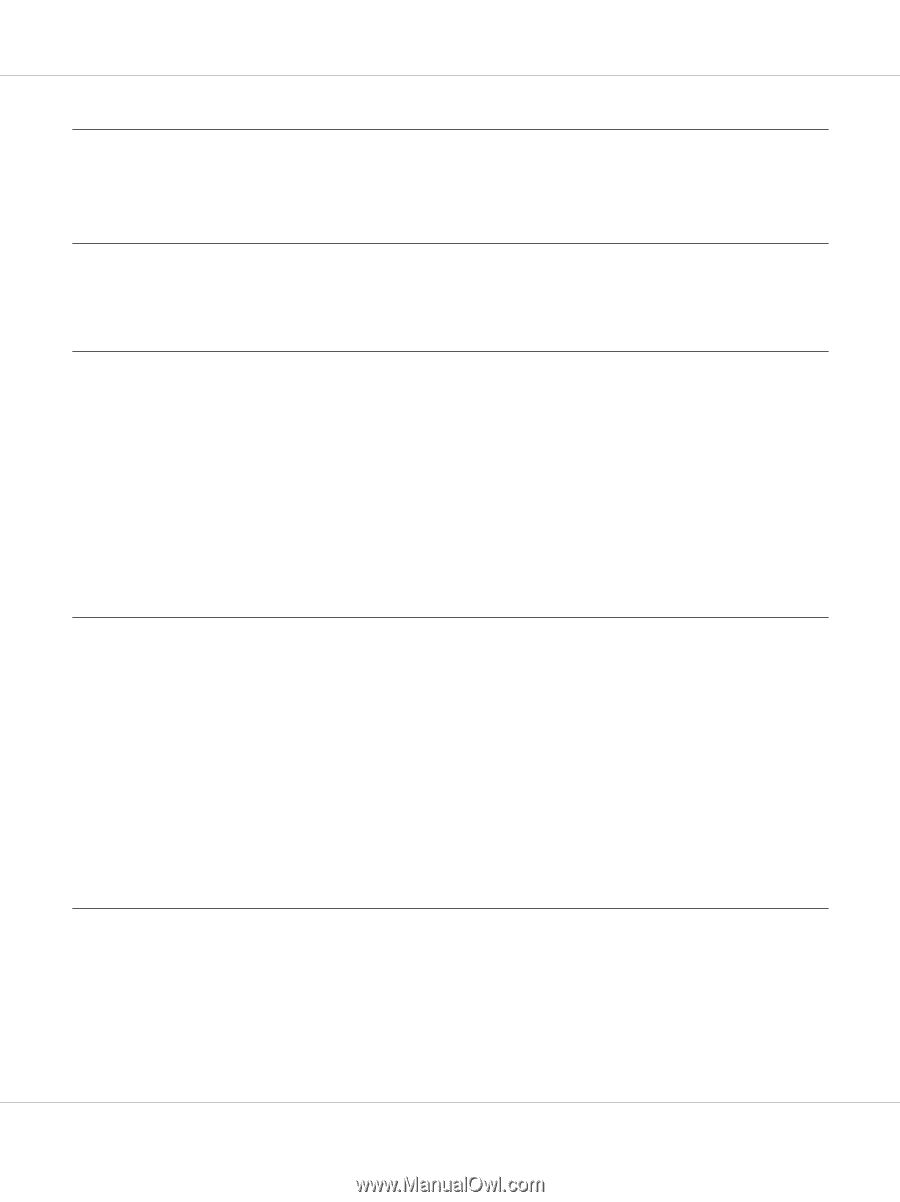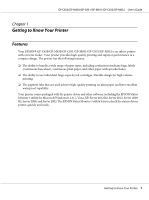Epson C831 Users Manual - Page 2
Contents, Getting to Know Your Printer, Safety Instructions, Paper Handling, Printer Software - driver
 |
View all Epson C831 manuals
Add to My Manuals
Save this manual to your list of manuals |
Page 2 highlights
GP-C830/GP-M830/GP-C831/GP-M831/GP-C832/GP-M832 User's Guide Contents Chapter 1 Getting to Know Your Printer Features 7 Chapter 2 Safety Instructions Safety Instructions 8 Warnings, Cautions, and Notes 8 Important safety instructions 8 For Turkish users 12 For Ukrainian users 12 For Brazilian users 12 For Argentina users 13 For Users in Russia, Belarus, and Kazakhstan 14 Chapter 3 Paper Handling Acceptable Paper Conditions 16 Printing on Continuous Paper 16 Printing with the push tractor 17 Using the tear-off function 21 Loading Special Paper 23 Labels 23 Using the Micro Adjust Function 24 Adjusting the tear-off position 24 Adjusting the top-of-form position 25 Chapter 4 Printer Software About Your Printer Software 27 Using the Printer Driver 27 Accessing the printer driver from Windows applications 28 Accessing the printer driver from the Start menu 28 Changing the printer driver settings 29 Contents 2